
Understanding the Importance of YouTube Search Privacy
Every time you engage with YouTube, the platform collects valuable data about your preferences and viewing habits. While this allows for a tailored experience, it also raises concerns regarding privacy. In an era where safeguarding personal information is paramount, small businesses need to prioritize how they share their data online. Deleting your YouTube search history is a crucial step in maintaining your online privacy and controlling what information is available about you.
Why Your YouTube Search History Matters
Your search history on YouTube reveals not just what videos you enjoy but also provides insights into your interests and mood. As a small business owner, protecting this information can prevent competitors from gleaning insights that could give them an advantage. Knowing when and how to delete YouTube search history can empower you as a creator and a viewer by keeping your online footprint discreet.
How YouTube Utilizes Your Search History
YouTube's algorithms constantly analyze your search behavior to enhance content recommendations. This personalized approach, while beneficial in improving your viewing experience, means the platform significantly monitors your activities. As you work on marketing strategies or attempt to buy YouTube subscribers, you can manage your visibility on the platform by routinely clearing your search history. This action will help maintain your competitive stance and ensure that you see content relevant to your current interests rather than past ones.
When is it Necessary to Clear Your YouTube Search History?
Regularly clearing your search history can be beneficial under various circumstances:
- When you share your device with others and wish to keep your interests private.
- To reset your recommendations for a more tailored viewing experience.
- If online privacy is a concern for you, particularly in a business context.
Step-by-Step: How to Delete YouTube Search History on Mobile
For those using YouTube on mobile devices, follow this simple guideline to delete your search history:
- Open the YouTube app on your phone.
- Tap your profile picture located in the top right corner.
- Select Settings.
- Tap on Clear search history.
- Confirm by tapping Clear.
This process ensures that your past searches stay private, allowing you to view content without the risk of unwanted suggestions.
Deleting YouTube Search History on a Computer: A Simple Guide
Clearing your search history on a computer is effortless, provided you follow these instructions:
- Sign in to your YouTube account.
- Click on the three-line menu located at the top left of the screen.
- Select History.
- On the right side, click Manage all history.
- Choose Delete and select either Delete today, Delete custom range, or Delete all time.
- Confirm your selection.
This simple routine effectively protects your data and enhances your control over your viewing journey.
Pausing Your YouTube Search History: A Proactive Approach
If you find yourself uncomfortable with continuously deleting your search history, consider pausing it instead. To do this:
- Navigate to History in YouTube.
- Click on Manage all history.
- Select Saving your YouTube history.
- Turn off Include YouTube searches.
By employing this strategy, you can maintain your privacy without the hassle of frequent deletions. This adjustment is particularly useful for small business marketers focused on optimizing their online presence.
Comprehensive Benefits of Deleting Your YouTube Search History
Deleting your search history offers a plethora of advantages:
- Enhanced Privacy: Ensures that others cannot access your private searches.
- Improved Recommendations: Helps reset what YouTube suggests to you, tailoring it more closely to your current interests.
- Avoids Embarrassment: Prevents awkward moments should others access your device.
- Optimal Space Usage: Less stored data improves app performance.
Practical Insights on Maintaining Your Digital Privacy
As a small business owner, maintaining your digital privacy is non-negotiable in today’s interconnected world. Establishing a routine where you actively manage your YouTube search history allows you to take charge of your online narrative, ensuring that you only display what you wish others to see. Keep your account clean, manage how YouTube tracks your activities, and enhance the viewer experience for your audience. By embracing these precautions, you can focus on what matters—growing your business and reaching your target audience effectively.
Finally, don’t just stop at YouTube; consider all platforms you engage with. Take stock of your data-sharing habits across social media, streaming services, and your website, and ensure you’re taking steps to protect yourself. You deserve control over what information you share.
 Add Row
Add Row  Add
Add 




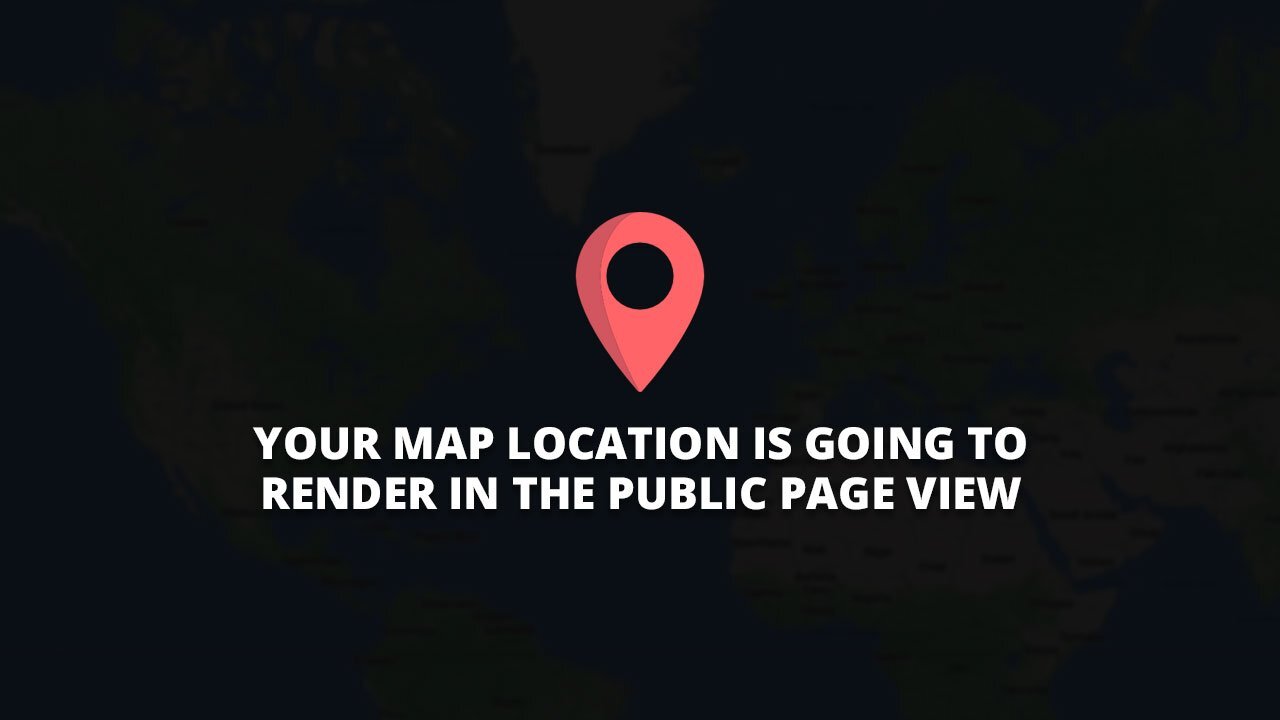
Write A Comment