
Transform Your Facebook Experience: Managing Comments Effectively
In the digital age, controlling the narrative on your social media platforms has become increasingly essential. For small business owners, a peaceful Facebook environment not only enhances the customer experience but also reflects positively on your brand image. This guide walks you through the process of turning off comments on Facebook posts, whether on personal accounts, business pages, or groups—helping you curate a cleaner and more professional online presence.
Why Is Comment Management Important for Small Businesses?
As the face of your business, your social media presence needs to be inviting and conducive to positive interactions. Uncontrolled comments can lead to overwhelming negativity, spam, and off-topic discussions that distract from your messaging. By managing comments effectively, you not only maintain your page's professional look but also ensure that the content aligns with your brand values. This approach can foster a more considerate community, encouraging constructive dialogue among followers and customers.
Steps to Turn Off Comments on Personal Posts
If you're using a personal account, managing comments is straightforward. Here’s how to do it:
- Navigate to the post you want to manage.
- Click on the three dots (⋯) located in the top-right corner of the post.
- Select “Who can comment on your post?”
- Choose options like Public or Friends, and to restrict, pick “Profiles and Pages you mention.”
These simple steps allow you to personalize who can engage with your content, ensuring that only trusted individuals can leave comments on your posts.
Managing Comments on Your Business Page
On business pages, controlling comments takes on a different approach:
- Go to your Page and click on “Settings.”
- Select “General” from the options provided.
- Scroll to “Page Moderation” where you can add keywords you want to block.
- Utilize the “Profanity Filter” and set it to “Strong” for maximum effectiveness.
These settings ensure that inappropriate comments are blocked and that your business retains a polished image, vital for those investing in growth strategies like acquiring followers.
How to Control Comments in Facebook Groups
If you’re an admin of a Facebook group, you have unique tools at your disposal to manage comments:
- Locate the post you wish to manage.
- Click on the three dots (⋯) at the top right of the post.
- Select “Turn off commenting.”
This method halts new comments while preserving the post’s visibility, an effective strategy to prevent conflicts or irrelevant discussions within your group.
Proactive Comment Management Techniques
In addition to reacting to comments post-publication, consider these proactive techniques:
- Create posts initially set to “Only me” for testing.
- You can use limited visibility options like “Friends except…” to restrict accessibility.
- Mentions should be limited to those you trust or want to encourage in discussions.
Utilizing these strategies can significantly enhance your post control, particularly when coupled with anticipated growth methods such as follower acquisition.
Understanding the Impact of Comments on Your Brand
Effective comment management plays a crucial role in shaping your online identity. Each interaction reflects how you value your followers' engagement and helps build a trustworthy brand image. In managing comments, you highlight your commitment to quality discourse, which can positively influence customer loyalty and brand reputation.
Future Trends in Social Media Comment Management
As social media continues to evolve, it’s likely that platforms like Facebook will develop more sophisticated tools for comment moderation. Expect features that provide deeper insights into comment sentiment, automated moderation based on AI, and increased options for privacy settings. Staying ahead of these trends will be crucial for small businesses aiming to maintain an authoritative and professional online presence.
In conclusion, managing Facebook comments effectively can transform your small business's social media strategy. By implementing the steps highlighted above, you can create an inviting online space that encourages genuine interaction without the noise of unwanted comments.
If your Facebook presence is important to you, don't hesitate to explore additional ways to enhance your social media engagement. Consider strategies like buying Facebook followers to expand your reach and amplify your brand message while keeping unwanted interactions at bay.
 Add Row
Add Row  Add
Add 




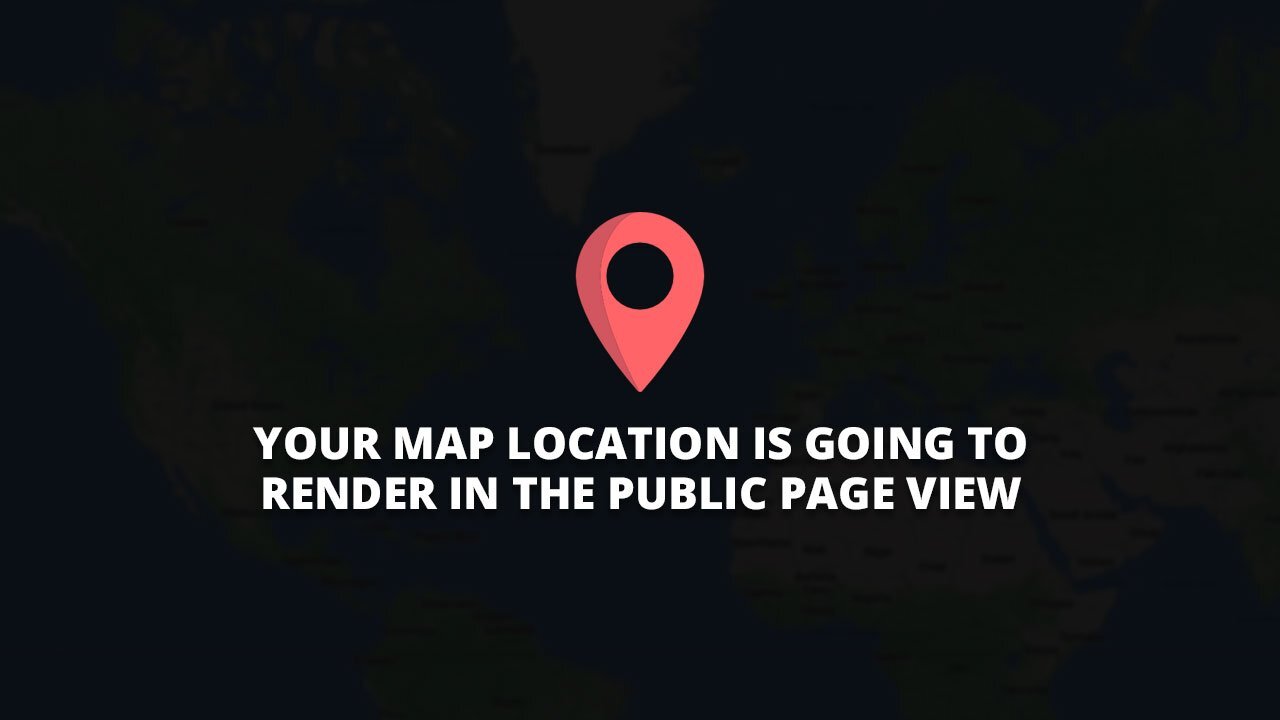
Write A Comment