
Understanding Instagram Muting for a Cleaner Feed
Instagram is a bustling hub for sharing photos and videos, making it easy to connect and stay updated with friends, family, and brands. For small businesses, maintaining a polished online appearance is essential, but the platform can become overwhelming with irrelevant content. Fortunately, Instagram provides a mechanism to curate your experience: muting accounts.
What Is Muting on Instagram?
Muting someone on Instagram effectively allows you to stop seeing their posts, stories, and videos without severing the connection by unfollowing. This functionality is crucial for maintaining relationships while focusing on content that resonates with you. Whether it's friends whose posts are overwhelming or brands whose marketing tactics no longer appeal to you, muting offers control without a public display.
Why Mute Someone on Instagram?
Here are some compelling reasons to utilize this feature:
- Too Many Posts: Accounts that post excessively can clutter your feed, making it challenging to find valuable content. Muting helps reduce this noise, creating a more streamlined experience.
- Inappropriate Content: If an account’s posts have diverged from your interests, muting keeps your feed focused while avoiding awkward unfollows.
- Avoiding Drama: For accounts that are notorious for causing contention, muting them can eliminate unwanted drama from your feed, allowing you to maintain connections without the stress.
- Cleaner Feed: By muting unnecessary content, your feed becomes more curated, highlighting what you genuinely care about. This is particularly relevant for small business owners aiming to engage effectively with their target audience.
How to Mute Someone on Instagram
The process of muting an account is straightforward and can be summarized in a few simple steps:
Muting Posts and Stories
- Open the Instagram app.
- Navigate to the profile of the account you wish to mute.
- Tap the three dots in the top-right corner.
- Select “Mute” from the menu.
- Choose whether to mute their posts, stories, or both.
Once this is done, you’ll avoid seeing their posts or stories in your feed while still maintaining the following relationship.
Muting Only Posts or Stories
If you prefer to see either posts or stories but not the other, you can customize your settings:
- To mute just posts, find their post in your feed, tap the three dots, select “Mute,” and choose “Mute Posts.”
- To mute only stories, tap on their story, view the story, and then tap the three dots to mute it from your view.
Benefits for Small Businesses
For small business owners, leveraging the muting feature can enhance your marketing strategy:
- Curated Content: A cleaner feed allows you to focus on competitor analysis and consumer preferences without distractions.
- Better Engagement: By managing what you see, you can engage more meaningfully with accounts that matter, potentially increasing your own visibility.
- Strategic Networking: Avoiding drama or irrelevant posts ultimately cultivates a more professional digital presence, essential in a crowded marketplace.
Future Trends: Social Media and User Experience
As the social media landscape evolves, the importance of user experience continues to grow. Tools like muting accounts signal a shift towards prioritizing mental well-being while engaging with digital platforms. Small businesses can capitalize on these trends by offering quality content that heads off the need for their audience to mute them.
Final Thoughts and Action Steps
Learning how to mute accounts on Instagram is an invaluable skill for both individuals and small businesses looking to enhance their online experience. By curating your feed, you can maintain a strong social connection while prioritizing your interests. Take a moment to review your feed and start muting accounts that no longer serve your goals. The cleaner your feed, the more effective your social media strategy will be!
 Add Row
Add Row  Add
Add 




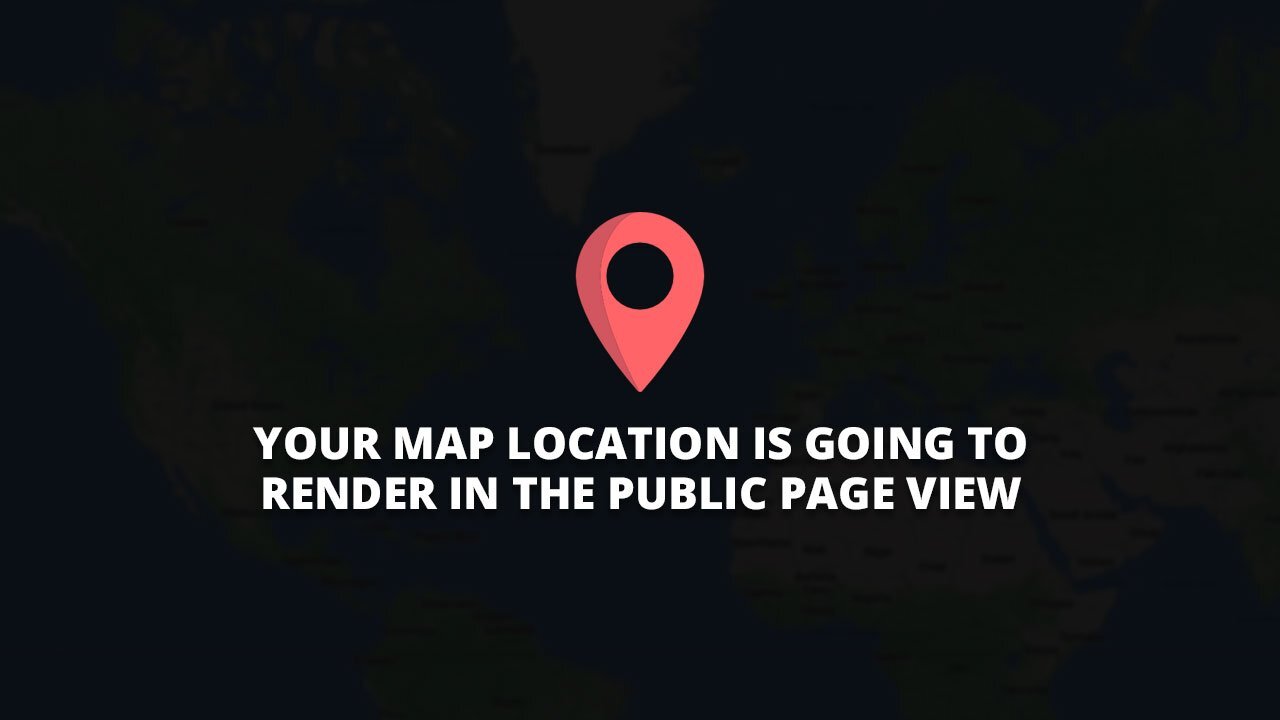
Write A Comment