
Understanding Instagram's Policy on Inactive Accounts
If you’ve ever wondered, "Does Instagram delete inactive accounts?" you’re not alone. Many users find themselves in a similar situation, with old accounts that they seldom use, or perhaps friends or family members who haven't logged into their accounts in years. In this comprehensive guide, we’ll explore what being inactive means for an Instagram account, why Instagram may delete these accounts, and what you can do to preserve your online presence.
What Constitutes an Inactive Account?
Before we dive into the details, it’s essential to understand what Instagram considers “inactive.” Essentially, an account becomes inactive if the user hasn’t logged in, posted, liked, or commented for an extended period, usually around one to two years. Additionally, accounts lacking any followers or engagement are at a higher risk of being deemed inactive.
Does Instagram Really Delete Inactive Accounts?
The short answer is yes—Instagram does delete inactive accounts. This isn't a frequent occurrence, but the platform periodically removes old accounts as part of its strategy to enhance user experience. This cleanup process serves several key purposes:
- Improving User Experience: Instagram aims to maintain a community filled with active and engaged users, ensuring that the platform remains vibrant and engaging.
- Freeing Up Usernames: Unique usernames are highly sought after. By deleting inactive accounts, Instagram allows new users to claim those usernames.
- Eliminating Spam Accounts: Many fake or spam accounts eventually become inactive. Removing these accounts helps maintain the integrity of the platform.
How Long Does It Take for Instagram to Delete an Inactive Account?
Instagram has not specified an exact timeline for account deletion. However, many users report that their accounts seemed to be at risk after being inactive for more than one to two years. This varies from user to user, but the consensus is that prolonged inactivity makes restoration less likely and increases the threat of deletion.
How to Protect Your Instagram Account from Deletion
Don’t want to lose your Instagram account? Preventing deletion is quite straightforward. Here are a few tips:
- Log in periodically; a simple visit can keep your account active.
- Engage by liking or commenting on posts.
- Post stories or pictures to demonstrate activity.
- Follow other accounts, or even reply to direct messages.
By implementing these small actions, you convey to Instagram that your account is alive and well, thus minimizing the chances of deletion. Remember, having even one follower adds to the legitimacy of your account.
What Happens When an Inactive Account is Deleted?
When Instagram deletes an inactive account, everything connected to that account vanishes—posts, stories, likes, and even followers. Consequently, if someone checks your profile, they will find no trace of your presence nor any of your past interactions on the app. This illustrates just how risky neglecting your account can be.
Can You Recover a Deleted Account?
If your account is removed due to inactivity, it’s generally a permanent loss. Instagram does not offer a recovery option for accounts deleted under these circumstances. Therefore, the best course is to actively maintain your account, ensuring your online footprint remains intact.
Preserving Your Username
Some users prefer to hold on to their accounts simply to preserve a particular username. However, if the account isn’t active for a specified period, it could still be subject to deletion. Consider maintaining minimal activity not just to keep your account but also to retain your online identity.
Final Thoughts on Instagram Inactivity
In conclusion, understanding your account's status on Instagram is crucial, especially if you rely on it for business or personal connections. Both small businesses and individuals should strive to keep their accounts active to avoid the risk of deletion. So, what will you do next? It’s time to engage with your audience, post regularly, and keep that follower count healthy!
 Add Row
Add Row  Add
Add 




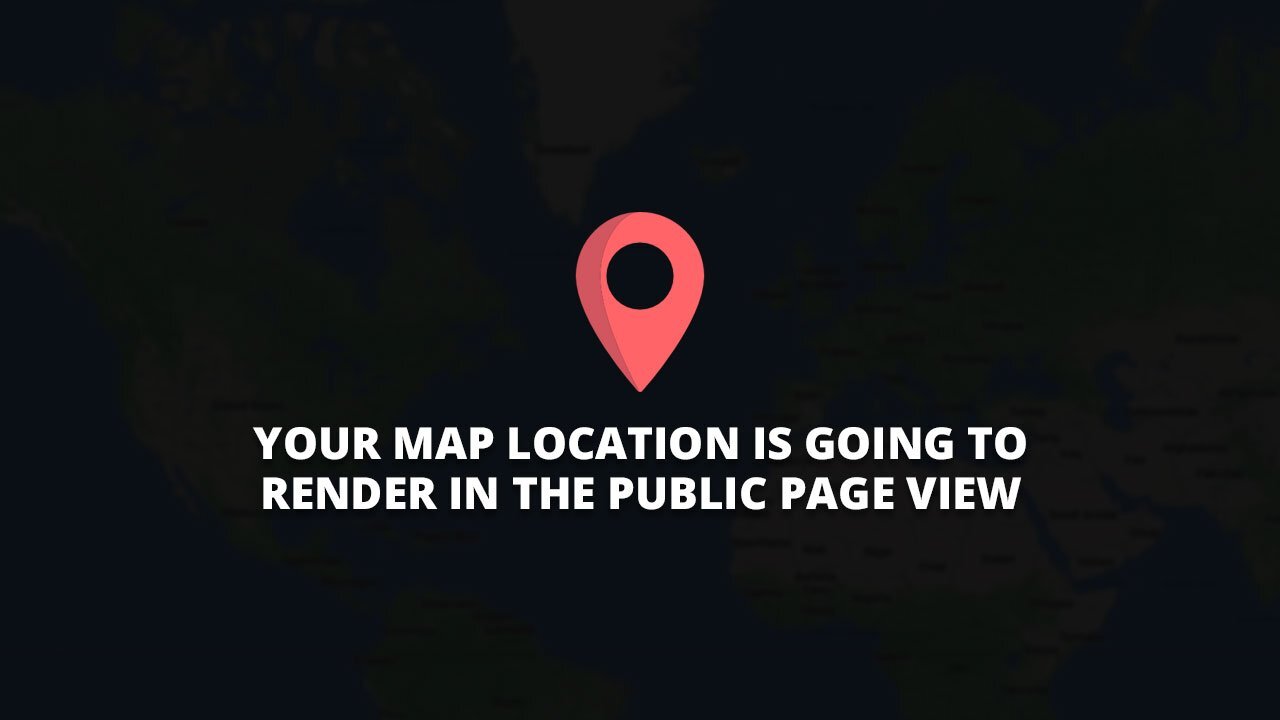
Write A Comment