
Understanding Why You Might Want to Unlink
As individuals and businesses navigate the digital landscape, choosing whether to link or unlink their social media accounts is an important decision. For many small business owners, the connectivity between Facebook and Instagram can serve dual purposes: seamless content sharing and increased visibility. But there are compelling reasons to consider unlinking these powerful platforms.
Protecting personal information is paramount in an era where data breaches are all too common. When your accounts are linked, a hack on one platform can put your other accounts at risk. Keeping your Facebook and Instagram accounts separate helps mitigate this risk.
From a marketing perspective, distinct audiences on these platforms lend themselves to tailored content. Facebook may serve an older demographic accustomed to text-heavy posts, while Instagram thrives on vibrant visuals and stories. Unlinking allows for each platform to be utilized in ways that best resonate with their respective audiences.
Step-by-Step Guide: Unlinking Using the Instagram App
It's important to have a clear path to unlink your Facebook and Instagram accounts. Here’s a simple, step-by-step guide to managing your accounts directly through Instagram:
- Open the Instagram App – Log in to your account.
- Go to Your Profile – Tap your profile picture at the bottom right.
- Tap the Menu (Three Lines) – You can find this in the top right corner.
- Go to “Accounts Center” – This consolidates all connected accounts.
- Find Your Facebook Account – Locate the linked Facebook profile.
- Tap “Remove from Accounts Center” – Confirm the action when prompted.
Following these straightforward steps separates your accounts, giving you greater control over your content and audience interactions.
Unlinking Through Facebook: A Quick Alternative
If you prefer to manage your accounts from Facebook, unlinking can be achieved through a similar process:
- Open the Facebook App – Ensure you’re logged in to your Facebook account.
- Access the Menu – Look for the three lines, located in either the bottom or top right corner.
- Select Settings – Tap to enter your settings.
- Scroll to “Accounts Center” – This is where account linking is managed.
- Select Your Instagram Account – Manage the settings from here.
- Tap “Remove from Accounts Center” – Confirm to unlink.
This method provides a quick way to separate accounts, ensuring that both platforms serve your business objectives effectively.
Impact of Unlinking: What to Expect
Once your Facebook and Instagram accounts are unlinked, a series of changes will start to take effect:
- No More Automatic Sharing: That annoying automatic sharing of posts from Instagram to Facebook? Gone!
- Separate Notifications: You will stop receiving Facebook notifications on Instagram, providing a clearer focus.
- Independent Access: You will need to log into each account separately, creating dedicated interactions.
- Follower Dynamics: Simply put, Instagram followers won’t sync to your Facebook page, allowing more targeted audience engagement across platforms.
- Ads Management: If you previously used ads on Instagram linked through Facebook, you’ll need to manage these in two distinct environments.
The separation of these accounts not only impacts content sharing but enhances user engagement through careful audience segmentation.
Stopping Friend Suggestions on Instagram
Even after unlinking, Instagram might still suggest your Facebook friends as potential followers. To eliminate this annoyance:
- Open Instagram Settings – Navigate back to the app.
- Select “Account Discovery and Contacts” – This setting influences friend suggestions.
- Turn Off “Connect Contacts” – Disable this feature to avoid Facebook friend suggestions.
Now, your Instagram feed remains independent from your Facebook connections, catering specifically to your current followers.
Final Thoughts: Enhancing Your Social Media Strategy
Unlinking Facebook from Instagram is a vital step for small businesses seeking to enhance their social media presence. By taking control of your audience engagement, privacy, and content organization, you can cater to each platform's unique strengths. This tailored approach not only secures your accounts but optimizes your marketing strategy to meet the diverse needs of your followers.
In the ever-evolving landscape of digital marketing, understanding how to effectively manage your social media accounts gives you a competitive edge. If you haven’t already taken the step to unlink, consider your objectives and decide what works best for your brand.
 Add Row
Add Row  Add
Add 




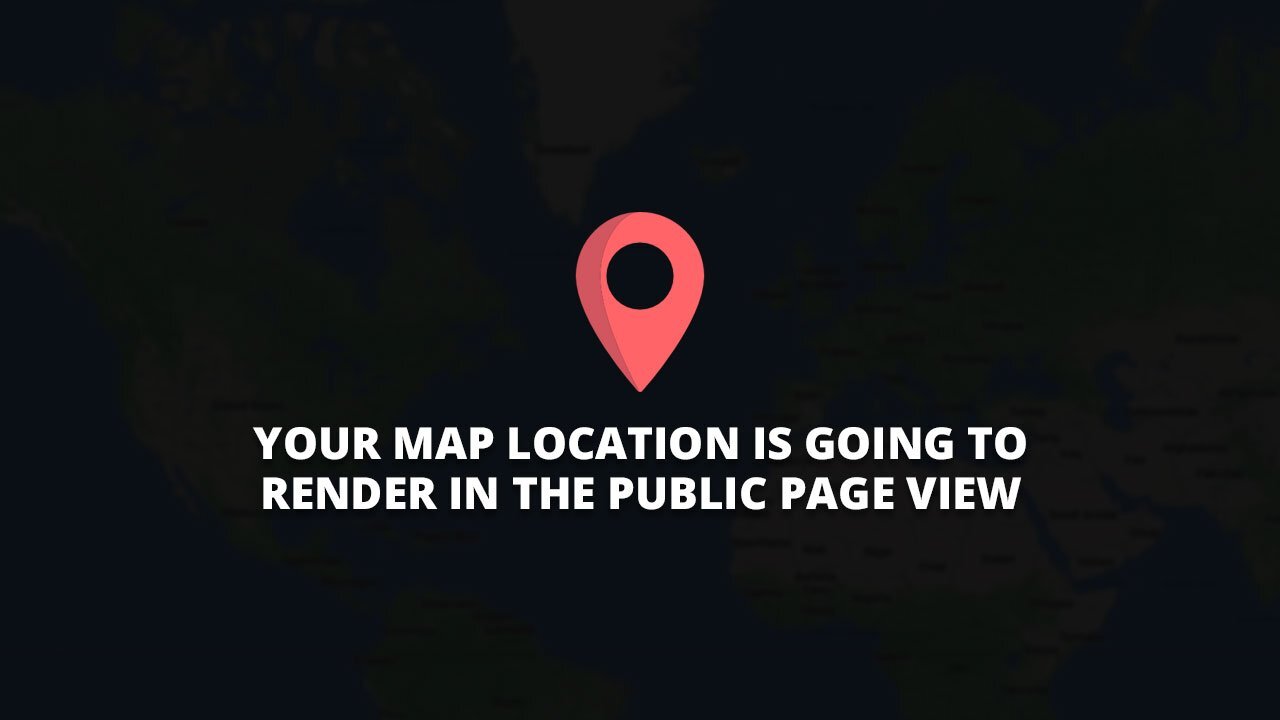
Write A Comment