
Unleashing Creativity with Enhanced Video Cropping
In the ever-evolving landscape of social media, Instagram continues to innovate with its Edits app. This week, Instagram unveiled significant updates focusing on enhanced cropping options, allowing creators to trim and refine their content with ease. Gone are the days of struggling with awkward aspect ratios or inconsistent framing. Now, your videos can be tailored precisely to fit different formats, making your content more engaging and visually appealing.
With these new cropping features, Instagram encourages users to develop a vast library of videos that cater to multiple contexts—whether it’s for a playful Story, a polished Reel, or an informative IGTV episode. Enhanced cropping not only improves aesthetics but also helps in delivering messages more clearly, ensuring your audience remains captivated.
Creating High-Quality Content with Edits
Alongside the cropping update, Tom Bender, the product lead for Edits, shares valuable insights on how to elevate the quality of your content. Video quality can often be the differentiator in garnering viewer engagement, and according to Bender, there are several settings within Edits that creators should consider.
Resolution Matters: Choosing the Right Settings
Resolution plays a pivotal role in the viewer's experience. Edits provides options for HD (1080x1920), 2K (1440x2560), and even 4K (2160x3840) resolutions. Bender suggests filmmakers stick to 2K as it strikes a perfect balance of sharpness without overwhelming file sizes. “You can use 4K if you want a super sharp archive,” he notes, “but for Instagram audiences, 2K hits the sweet spot.” This practical advice empowers creators to focus on higher quality without unnecessarily complicating their editing process.
Understanding Frame Rates: What Works Best?
Next comes frame rate—a measure of how many frames display per second. Edits supports 24, 30, and 60 frames per second. Bender recommends experimenting with these settings. “24 fps gives a cinematic feel reminiscent of films, while 30 fps is the industry norm for most online videos, and 60 fps offers that smooth, hyper-real look typically seen in reality shows,” he explains. Understanding these nuances allows creators to select the best style to match their content's tone.
The Power of Dynamic Range: Enhancing Visuals
When it comes to color and contrast, dynamic range is crucial. Edits supports both Standard Dynamic Range (SDR) and High Dynamic Range (HDR). Bender emphasizes the advantages of HDR, stating, “HDR preserves a broader range of color and contrast that can make your video more eye-catching.” However, he cautions that not all viewers appreciate the HDR aesthetic. Testing both options helps creators cater to their audience’s preferences.
Seamless Sharing for Maximum Impact
One of the simplest yet most effective tips shared by Bender is to utilize the integrated “Share to Instagram” feature after exporting clips. This integration minimizes re-encodes, ensuring that viewers receive the highest quality version of your video. “It’s one small step that can make a significant difference in how your audience perceives your content,” he advises.
The Bottom Line: Elevate Your Video Game
With Instagram Edits’ new features, users have an opportunity to elevate their video production game significantly. By making the most of enhanced cropping, understanding resolution, frame rates, dynamic range, and seamless sharing, creators can produce high-quality content that resonates with their audience. In a crowded digital space, where first impressions matter, quality content can make all the difference in enhancing engagement and growing an audience.
If you’re eager to take your video content to new heights, dive into Instagram Edits today to explore these features and start creating engaging videos that shine in the feed. Your followers will appreciate the effort, and you may find it’s more satisfying than ever to share your creative vision.
 Add Row
Add Row  Add
Add 




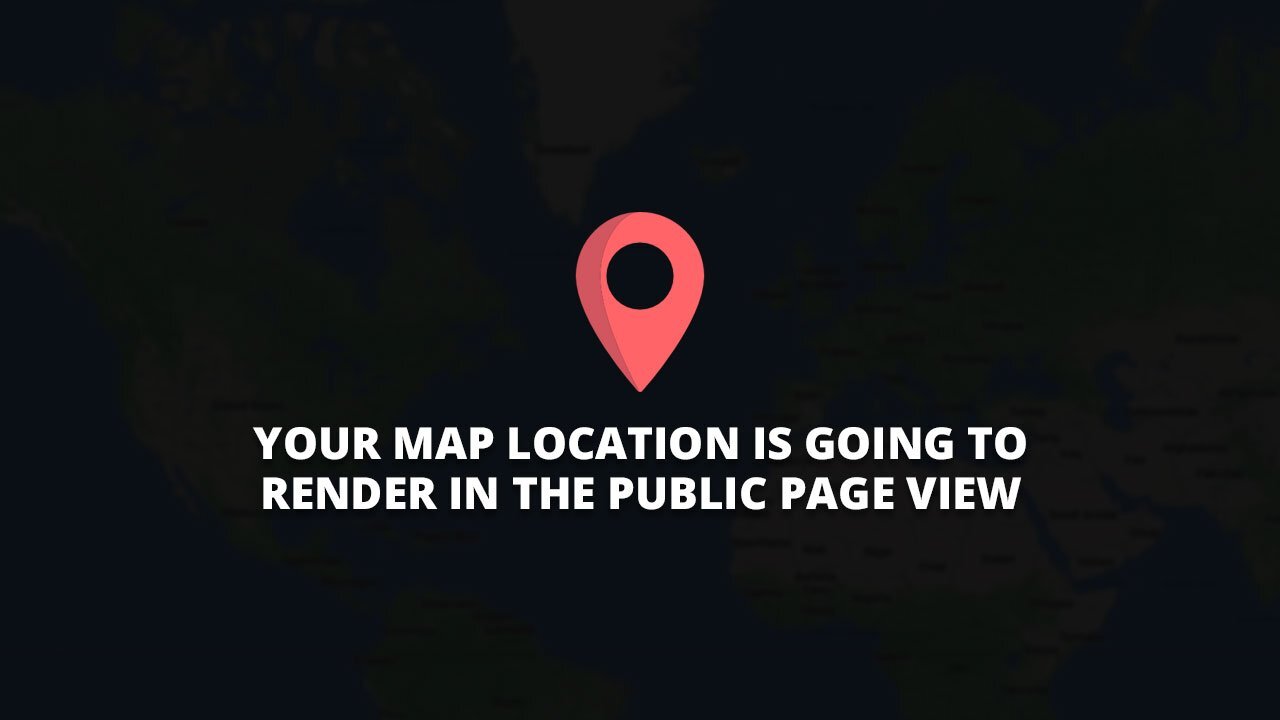
Write A Comment