
Understanding the Power of Likes on Instagram
Instagram has rapidly evolved into one of the most engaging social media platforms, particularly for small businesses aiming to connect with their audiences. With its user-friendly interface, Instagram allows users to like posts as a form of interaction. This simple action has a far-reaching impact on how users discover and engage with content. Understanding how to see posts you've liked on Instagram is essential for maintaining and enhancing your online presence.
Why Check Your Liked Posts?
Many users find value in revisiting their liked posts for several reasons:
- Inspiration: You might come across an inspiring post that you want to revisit later for ideas on content creation or marketing strategies.
- Engagement: By frequently interacting with friends or influencers, you can strengthen your connections and potentially open doors for collaborations.
- Product Discovery: For small businesses, engaging with posts related to products can serve as a great reference when considering new offerings or branding strategies.
- Sharing Insights: You may wish to share a valuable post with your followers or friends, thereby increasing engagement within your community.
Step-by-Step: How to See Your Liked Posts on Instagram
Following a few simple steps makes it easy to see the posts you've liked:
- Open the Instagram app: Ensure you’re logged in to your account.
- Access Your Profile: Tap your profile picture located at the bottom right corner.
- Go to Settings: Navigate through the options until you find settings.
- Select Your Activity: This section holds all details related to your interactions.
- Find Interactions: Within Your Activity, tap on Interactions to reveal all your likes, comments, and other interaction types.
- Tap on Likes: Here you will see the recent posts you've liked, allowing you to re-engage with them.
This feature currently only works in the Instagram mobile app, making it essential for on-the-go users.
Where to Go from Here?
Once you’re aware of the posts you’ve engaged with, think about how to leverage this information for better engagement with your audience. By revisiting these posts, you can:
- Foster Community: Engaging with liked posts actively helps build relationships.
- Drive Traffic: If you’re a small business, liking and interacting with others can guide more users to your profile, increasing your visibility.
- Stay Updated: Keeping up with the latest trends and updates in your niche can drive your content strategy.
Unliking Posts: A Quick Guide
If you’ve had a change of heart about a post:
- Navigate to the post in question.
- Tap the heart icon again – it should turn gray to indicate you’ve unliked it.
It’s worth noting that Instagram does not notify users when you unlike their posts, so you can manage your likes discreetly.
Improving Engagement Through Likes
Liking posts is more than just a digital gesture; it inherently shapes your Instagram experience:
- Enhanced Visibility: Regular engagement positions your profile more favorably in the algorithm, promoting your posts to a wider audience.
- More Relevant Content: The algorithm prioritizes showing you content relevant to your liking habits, thus tailoring your feed.
Ultimately, incorporating a consistent strategy around likes can boost social authenticity, which is crucial for small businesses aiming to build lasting customer relationships.
Best Practices for Managing Liked Posts
Here are some tips on optimizing your Instagram interactions:
- Utilize the Save Feature: For posts that are particularly impactful or informative, save them to your collection instead of merely liking.
- Take Screenshots: If you believe a post might be taken down, a quick screenshot is always a handy backup.
- Follow Creators: Consistently engaging with creators helps you stay updated on their latest content and builds mutual support.
By implementing these strategies, you can ensure that your liked posts serve as a valuable tool in your social media marketing efforts.
Conclusion
Understanding how to see and manage the posts you've liked on Instagram is vital in maximizing your engagement and enhancing your presence on the platform. Utilizing these interactions thoughtfully allows small businesses to cultivate relationships with their followers, drive traffic, and ultimately build a robust online community. Ready to take your Instagram game to the next level? Start by exploring what you’ve liked and engaging with those posts today!
 Add Row
Add Row  Add
Add 




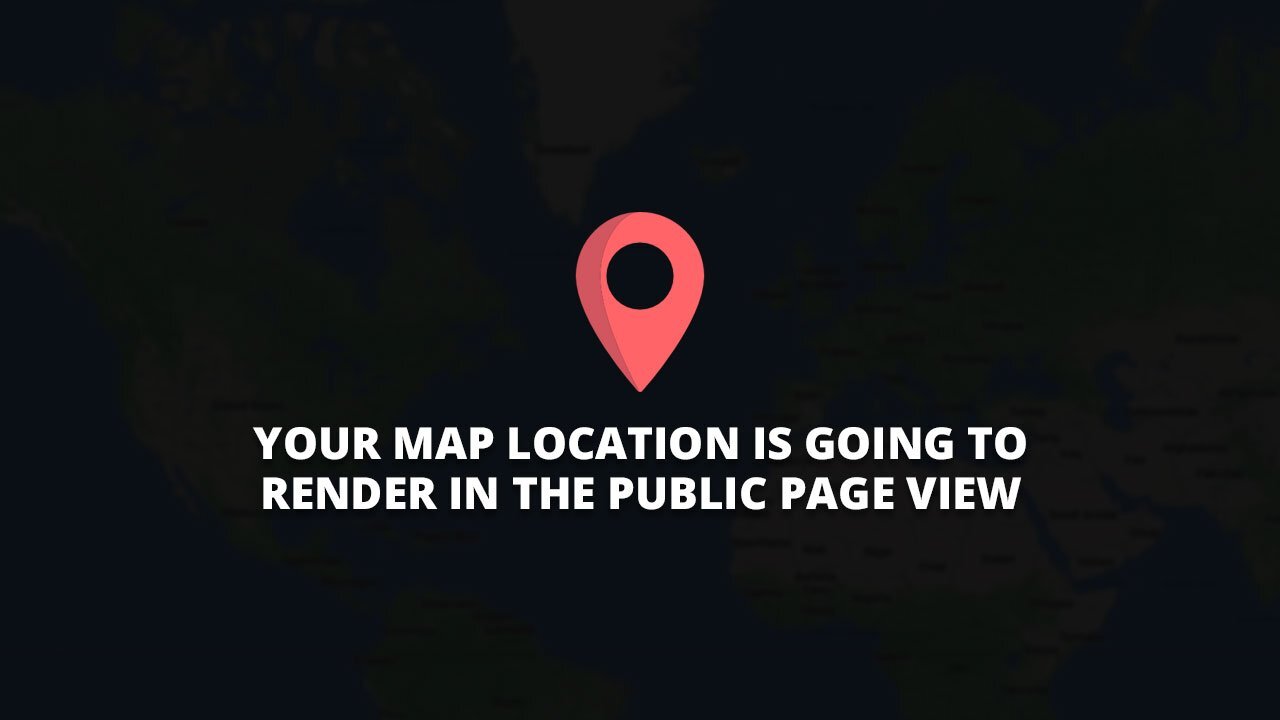
Write A Comment