
Boost Your Instagram Performance: The Importance of Cache Clearing
If you've been using Instagram for a while, you might have noticed that sometimes your feed takes longer to load, or the app just doesn't respond as quickly as it used to. This could be due to a feature called cache. Understanding what cache is and the benefits of clearing it can lead to a smoother Instagram experience, especially for small businesses wanting to ensure their social media marketing is effective.
What Exactly Is Cache on Instagram?
To keep it simple, cache is temporary data stored on your device, allowing Instagram to load faster when you use it again. Instagram caches images, videos, stories, and more. While this speeds up performance initially, over time, it can consume a lot of storage on your device and even become corrupted, leading to glitches and slow loading times. Clearing cache helps to refresh the app and improve its overall functionality.
Why Is Clearing Cache Essential for Your Business?
For small businesses, ensuring that Instagram runs smoothly can directly impact your marketing efforts and customer engagement. Here are some critical reasons to clear the cache:
- Improved App Performance: Clearing cache can revive your app's speed if you've experienced lag or freezing. This means potential customers will have a better experience when interacting with your posts.
- Storage Space Recovery: A cluttered cache can consume your device's storage, making it challenging to operate effectively. Regularly clearing it can free up space for more essential apps or media files.
- Error and Glitch Fix: If Instagram images or videos refuse to load, corrupted cache files may be to blame. Clearing the cache can resolve these issues quickly.
- Faster Loading Times: A refreshed cache can lead to quicker app launch times, enabling you to manage your business's Instagram account more efficiently.
How to Clear Cache on Instagram: A Simple Step-by-Step Guide
Clearing cache can differ based on whether you're an Android or iPhone user. Let’s break it down:
For Android Users
1. Open your phone's settings.
2. Navigate to 'Apps' or 'Applications.'
3. Find and tap on 'Instagram.'
4. Click on 'Storage' followed by 'Clear Cache.'
In just a few taps, you can clear the cache and help your app function better, which can improve customer interaction and engagement.
For iPhone Users
iPhones don’t allow you to clear cache directly, so here are two workarounds:
- Reinstall the App: Hold the Instagram app icon until a menu appears, then select 'Remove App.' Confirm the deletion, then go to the App Store to reinstall.
- Utilize Instagram Web: Access Instagram via your Safari or another browser if you’d prefer not to delete the app. This action uses web cache instead of app cache, allowing for a smoother experience.
Additional Tips to Optimize Your Instagram Experience
Besides clearing cache, you can take several actions to enhance your Instagram use further:
- Regularly Update the App: Always use the most recent version of Instagram to benefit from improvements and new features.
- Engage with Followers: Maintain engagement by regularly posting content and responding to comments, keeping your business at the forefront of potential customers' feeds.
- Utilize Instagram Insights: Analyze your performance through Instagram's analytics to understand what works for your audience and adjust your strategies accordingly.
Embracing these practices will help ensure that your Instagram remains an effective tool for marketing and customer connections. Small business owners can turn engagements into leads with a well-functioning Instagram app.
Final Thoughts
Understanding the value of clearing your Instagram cache not only improves your app experience but enhances your ability to connect with your audience effectively. A smooth-running Instagram can result in increased engagement and ultimately drive sales for small businesses. By following these steps routinely, you can maintain a reliable and efficient Instagram presence which is essential in today’s digital marketing landscape.
 Add Row
Add Row  Add
Add 


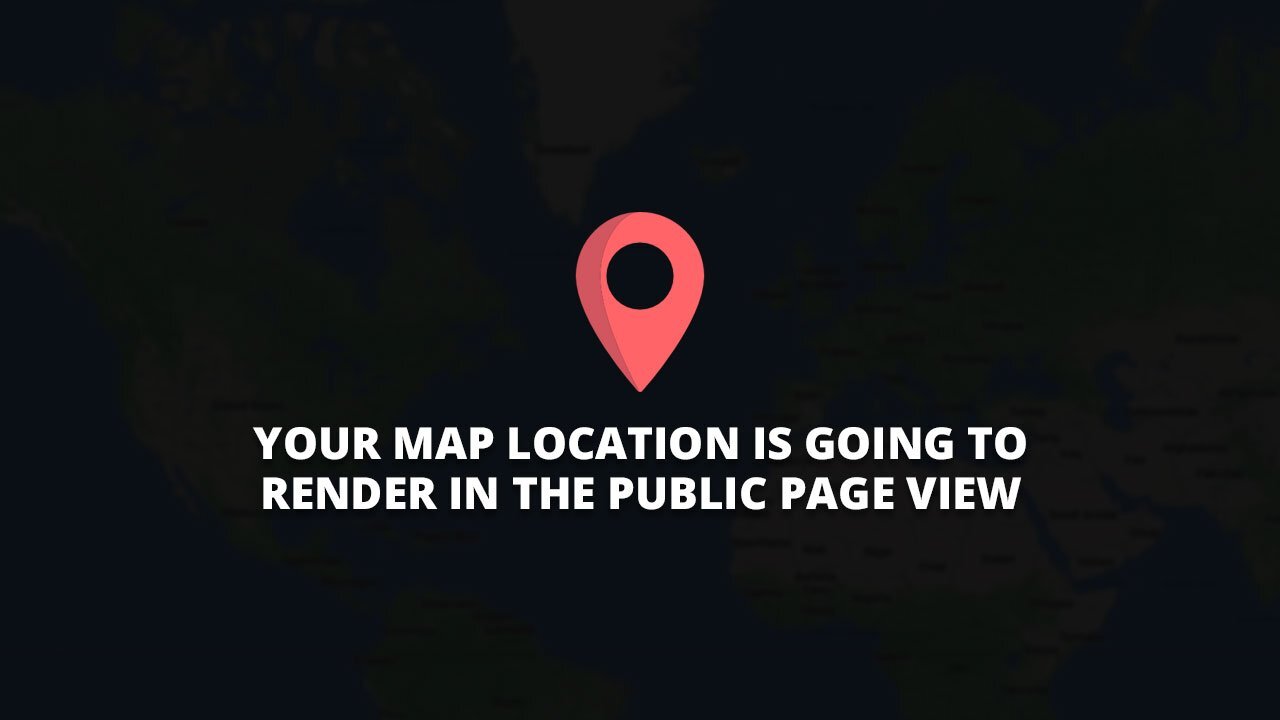
Write A Comment