
Understanding the Need for Privacy on Instagram
Instagram is a vibrant platform where millions connect, share, and engage. However, not everyone desires to be constantly visible to their followers and friends. For small business owners, influencers, or casual users alike, privacy is a significant concern. By appearing offline, users can browse without interruption, shielding themselves from constant messages and requests. This moderation in visibility allows users to control their interaction levels, which is critical, especially when trying to manage a business presence online.
What Does It Mean to Appear Offline on Instagram?
When users open Instagram, their followers typically see a green dot next to their name indicating they are online or the “Active Now” status, which underscores their recent activity. Appearing offline means disabling these indicators to protect one's online presence and reduce the likelihood of receiving unsolicited messages. It empowers Instagram users to engage on their terms, prioritizing their time and focus away from the sometimes-overwhelming nature of social media.
Step-by-Step Guide: How to Appear Offline on Instagram
Here are the straightforward steps to modify your activity status:
- Open the Instagram App: Ensure the app is up to date.
- Go to Your Profile: Tap the icon at the bottom right corner.
- Access the Menu: Tap on the three lines in the top right corner.
- Select “Messages and Story Replies”: This allows you to manage your activity status and more.
- Turn Off “Show Activity Status”: Toggle this off, and your online status will be hidden.
By following these steps, you successfully hide your online presence from others.
The Trade-Off of Appearing Offline
When you disable your activity status, you also can't see if your friends or followers are online. It’s a fair exchange: maintaining privacy means you don't receive notifications of others’ activities either. This mutual blindness allows for a more focused experience on Instagram, especially beneficial for business users who need distraction-free browsing.
Impact on Instagram Messaging Features
Disabling your activity status does not impact your ability to use Instagram's core functionalities. You can still post updates, like photos, comment on your followers’ content, and engage in message threads. Ignoring a message will still show as “Seen,” so keep that in mind for ongoing conversations. This balance means users can uphold their privacy while continuing to engage with their audience.
Why It Matters for Small Business Owners
For small business owners leveraging Instagram for marketing, appearing offline can help significantly enhance productivity. These users often juggle various tasks, from content creation to engagement with their customer base. By appearing offline, they can concentrate on developing quality content without distractions or the pressure to respond to messages immediately.
Moreover, it allows setting clear boundaries from fans or followers, which is crucial in maintaining a professional relationship. In today's fast-paced digital environment, this level of control can be a game-changer for maintaining focus and efficiency.
Future Insights: Balancing Visibility and Privacy on Social Media
As social media platforms evolve, the demand for privacy and control over online presence is likely to grow, especially among business users. Tighter controls on visibility and improved tools for managing interactions could play a pivotal role in how users engage with the platforms. Brands must recognize this shift and accommodate their strategies accordingly. Not only does privacy drive user satisfaction, but it also fosters greater creativity in content creation.
Conclusion: Taking Control of Your Instagram Experience
Learning how to appear offline on Instagram is not just a matter of personal preference; it's about creating a conducive environment for productivity and personal well-being. As our digital lives become busier, maintaining privacy is essential for all, especially for small business owners who depend on their online presence. If you wish to enhance your online experience while safeguarding your personal space, consider using these steps today.
Act now to take control of your digital footprint. Adjust your Instagram settings for a more tailored experience that aligns with your professional and private needs!
 Add Row
Add Row  Add
Add 




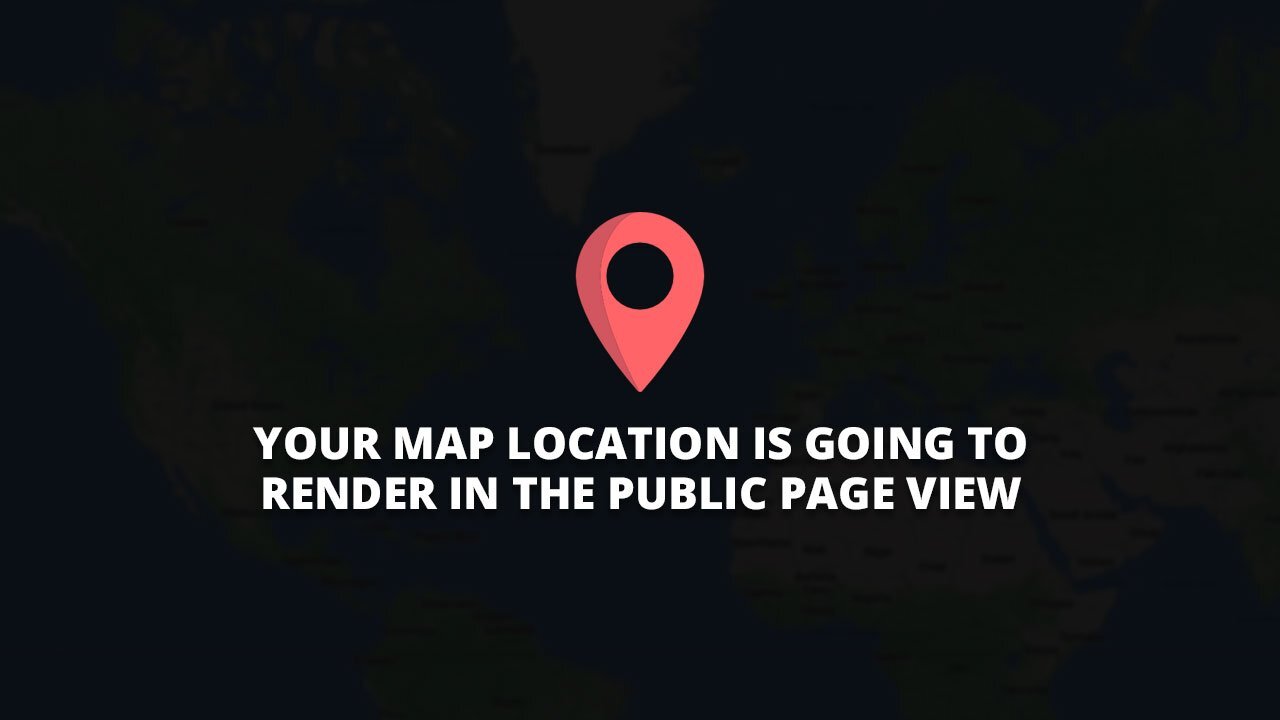
Write A Comment