
Understanding the Importance of Archiving Instagram Posts
In today's digital landscape, maintaining a polished online presence is crucial for small businesses. Archiving Instagram posts enables you to selectively hide content without permanently deleting it, thus preserving your history while tailoring your public image. For small business owners, being able to curate content can help foster a professional appearance, which is key to attracting and retaining customers.
Why Small Businesses Should Consider Archiving
Archiving Instagram posts offers several advantages for small businesses:
- Strategic Content Management: By archiving less relevant posts, you can ensure your audience sees only the most pertinent content, enhancing your brand’s consistency.
- Crisis Management: If a post no longer aligns with your business values or marketing strategy, archiving allows you to manage your public profile without losing follower engagement.
- Seasonal Promotions: You can keep your promotional posts archived until the right time to reintroduce them, maximizing their impact and relevance.
How to Effectively Archive Instagram Posts
The archiving process on Instagram is straightforward. Here’s how small businesses can utilize this feature to their advantage:
- Open the Instagram app and log in to your business account.
- Navigate to your profile by tapping on the profile icon located at the bottom right.
- Locate the specific post you wish to archive.
- Tap the three dots in the upper-right corner of the post and select “Archive.”
Once archived, that post is only visible to you, giving you the flexibility to curate your feed without losing any engagement metrics.
How to View or Restore Archived Posts
Reviewing and restoring archived posts can be equally as useful:
- Go to your profile and tap on the three lines in the top-right corner.
- Select “Archive” from the menu.
- You'll see a list of all posts you've archived.
- To restore a post, tap on it, then choose “Show on Profile.”
Best Practices for Managing Archived Posts
To enhance the effectiveness of using the archive feature, here are some practical tips:
- Regular Review: Consistently check the archived posts to remind yourself of past content that could be beneficial for re-sharing.
- Theme-Based Archiving: Consider archiving based on themes or campaigns, making it easier to retrieve content relevant for future marketing strategies.
- Engagement Monitoring: Keep an eye on engagement metrics post-re-archiving, using that data to refine your strategy further.
Common Misconceptions about Archiving on Instagram
Many users mistakenly think that archiving a post will delete all comments and likes attached to it. However, this is not the case—archived posts retain their engagement statistics, allowing businesses to maintain a significant online footprint even if the posts are hidden.
Future Trends in Social Media Management
As social media evolves, features like archiving will become more prominent within marketing strategies. Businesses should anticipate further tools to tailor content visibility in real time, maximizing engagement while minimizing potential public backlash. It's important to stay up-to-date with these changes to optimize online presence actively.
The Emotional Benefit of Archiving Content
Beyond the technical aspects, archiving allows small business owners to manage their memories and milestones without losing them entirely. Your Instagram feed can serve as both a portfolio showcasing your progress and a personal timeline reflecting your journey towards success.
Call to Action
In summary, archiving Instagram posts is an essential practice for small businesses aiming to maintain a professional online presence. By effectively managing your content, you can create a better brand image and engage effectively with your audience. Start archiving today to give your social media strategy the care it deserves!
 Add Row
Add Row  Add
Add 




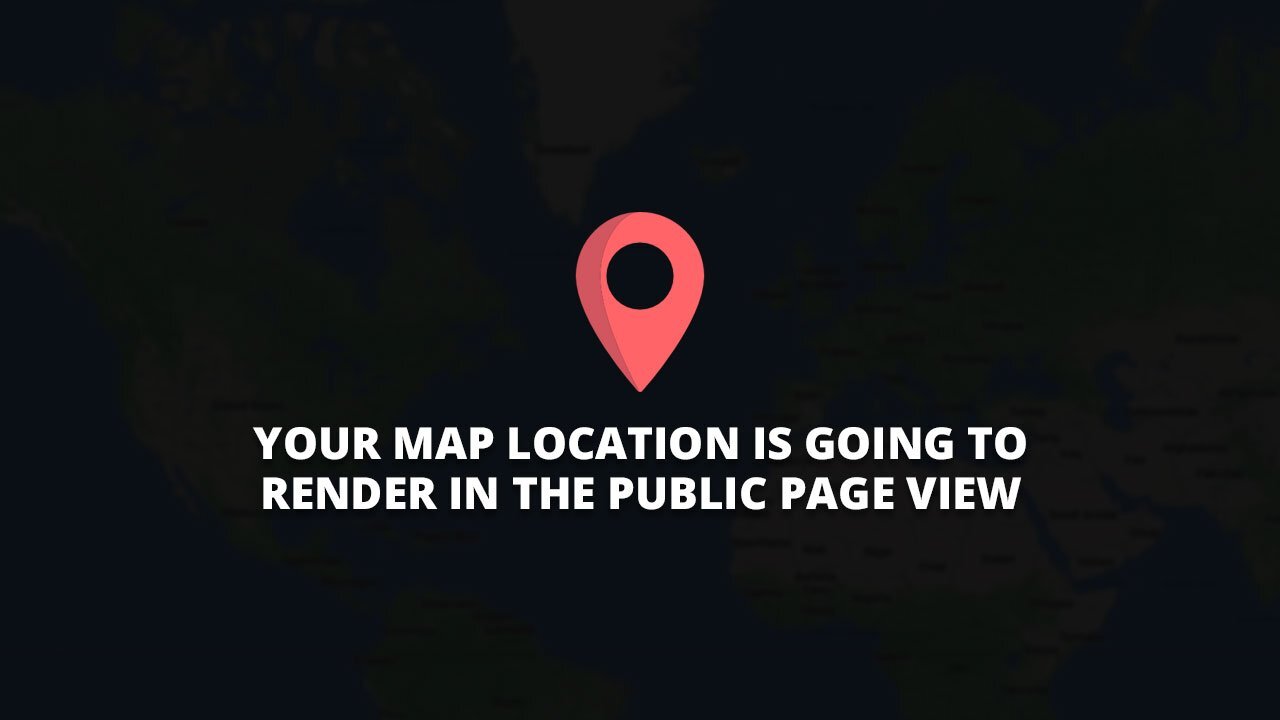
Write A Comment