
Understanding the Need to Manage Comments on Instagram
Instagram is a powerful platform for small businesses, allowing them to connect with customers and showcase their products. However, the ability to manage interactions is crucial. Disabling comments on your posts can serve multiple purposes, such as creating a focused conversation around your brand or avoiding negative feedback. Small businesses, especially, might find this useful if they want to maintain a positive reputation.
Step-by-Step: How to Disable Comments on Your Instagram Posts
Turning off comments can happen in a few straightforward ways. You can prevent comments before posting or after—let’s walk through the options:
Before Posting
When creating a new post, you can disable comments by:
- Opening Instagram and tapping the plus icon (+).
- Selecting your photo or video, then tapping 'Next'.
- Adding your captions and details, scrolling down to 'Advanced Settings'.
- Finding the “Turn Off Commenting” option and toggling it on.
- Finally, tap 'Share' to post your content without comments.
After Posting
If you forget, you can still turn off comments by following these steps:
- Opening your post on Instagram.
- Tapping on the three dots (⋮) in the top-right corner.
- Selecting “Turn Off Commenting” from the menu.
This action will instantly remove comments from view.
Instagram Stories: No Comments, But Direct Messaging is Possible
For those interested in story features, it’s important to remember that comments on stories do not exist. Users can reply via Direct Messages. If you prefer to not have replies, you can do this:
- Going to your Settings in the Instagram app.
- Selecting 'Story' and then 'Allow Message Replies'.
- Choosing 'Off' to prevent any direct replies.
This gives you control over engagement with stories, which can be helpful for businesses signaling to customers how they prefer to communicate.
Managing Comments on Instagram Reels
If you're posting Reels and want to turn off comments, follow a quick guide:
- Open your Reel and tap the three dots (⋮) in the top corner.
- Select “Turn Off Commenting” from the options.
Limiting Engagement: Allowing Comments with Restrictions
If you want some comments but with moderation, Instagram offers an option to limit who can comment. This can be beneficial, especially for businesses aiming to engage positively. Here’s how:
- Going to your Instagram Settings and selecting 'Comments'.
- Choosing the option under “Allow Comments From”.
By limiting who can comment to only your followers or specific people, you ensure that only relevant users engage with your posts.
Importance of Moderating Comments in Today’s Digital Age
With the rise of digital communication, the dynamics of customer interaction have transformed. For brands, negative comments can tarnish their reputation. By knowing how to manage comments, you protect your brand's image while still fostering genuine interactions.
Taking Action: Your Path to Effective Comment Management
By understanding these steps and why managing comments is essential for small businesses, you’ll be able to create a controlled environment on Instagram. Your communication strategy impacts customer perception, so take control today!
In conclusion, take a moment to adjust your comment settings and embrace the full potential of your posts on Instagram.
 Add Row
Add Row  Add
Add 




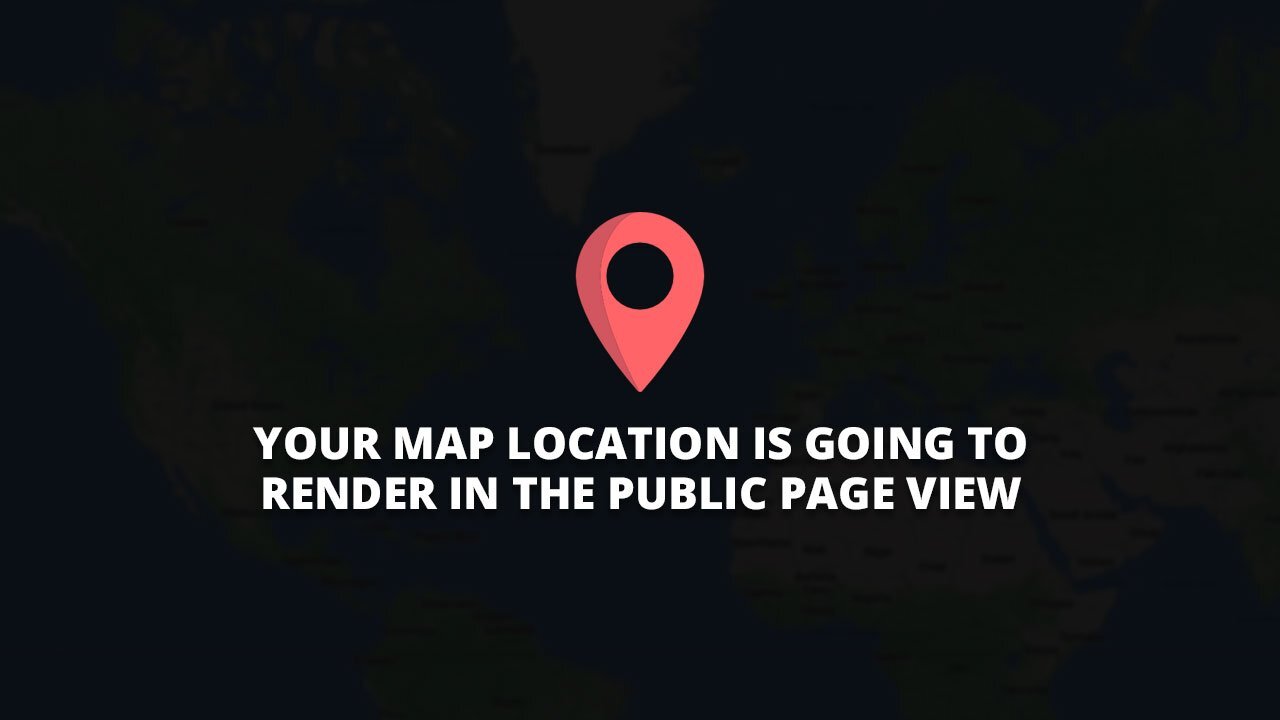
Write A Comment