
Understanding Instagram Highlights
Instagram Highlights are a convenient feature for showcasing your best stories right on your profile. Unlike regular stories that vanish after a day, these highlights stay until you decide it's time for a change. Many use them to neatly organize personal memories, travel adventures, or even promote their small businesses. But how exactly do you keep your highlights up-to-date without clutter?
Why Would You Want to Delete a Highlight?
There’s no lack of reasons to tidy up Instagram Highlights. Sometimes, the content gets outdated—no longer aligning with your brand or personal aesthetic. Maybe you’ve changed your brand style, or perhaps you need space for more relevant stories. Regardless of the reason, maintaining a fresh profile is key in making a good impression on your followers.
Step-by-Step: How to Remove Highlights on Instagram
Here’s your go-to guide for deleting those Instagram Highlights:
- Open Instagram: Start by launching the app and logging into your profile.
- Access Your Profile: Tap your profile picture in the bottom right corner.
- Select a Highlight: Among the circles showing your highlights under the bio, choose the one you want to delete.
- Access Options: Tap the three dots in the bottom right to see the menu, and pick ‘Delete Highlight’ to remove it.
- Confirm Deletion: A prompt will appear, and just tap ‘Delete’ to confirm the action.
- Repeat as Needed: Do this for any additional highlights you wish to remove.
Following these straightforward steps ensures that your Instagram profile stays clean and inviting for your audience.
How to Tweak Individual Stories Within a Highlight
If you prefer not to eliminate an entire highlight, you can just remove specific stories:
- Edit the Highlight: Access the highlight from your profile, and tap the three dots to open the menu.
- Deselect Stories: Choose 'Edit Highlight' and tap on the stories you’d like to remove, then save the changes.
Taking these steps ensures your profile displays only what you feel is relevant and up-to-date.
Tips for Keeping Highlights Engaging
To make sure your Instagram Highlights continue to engage your followers, keep these tips in mind:
- Use Clear Titles: Simple, descriptive titles can guide your followers on what to expect from your highlight.
- Custom Covers: Use tools like Canva to craft unique covers, giving a cohesive look to your profile.
- Regular Updates: Don’t forget to refresh your highlights with new stories to keep things lively.
By applying these tips, your Instagram stays vibrant and captivating, which is crucial for small business visibility and engagement.
 Add Row
Add Row  Add
Add 




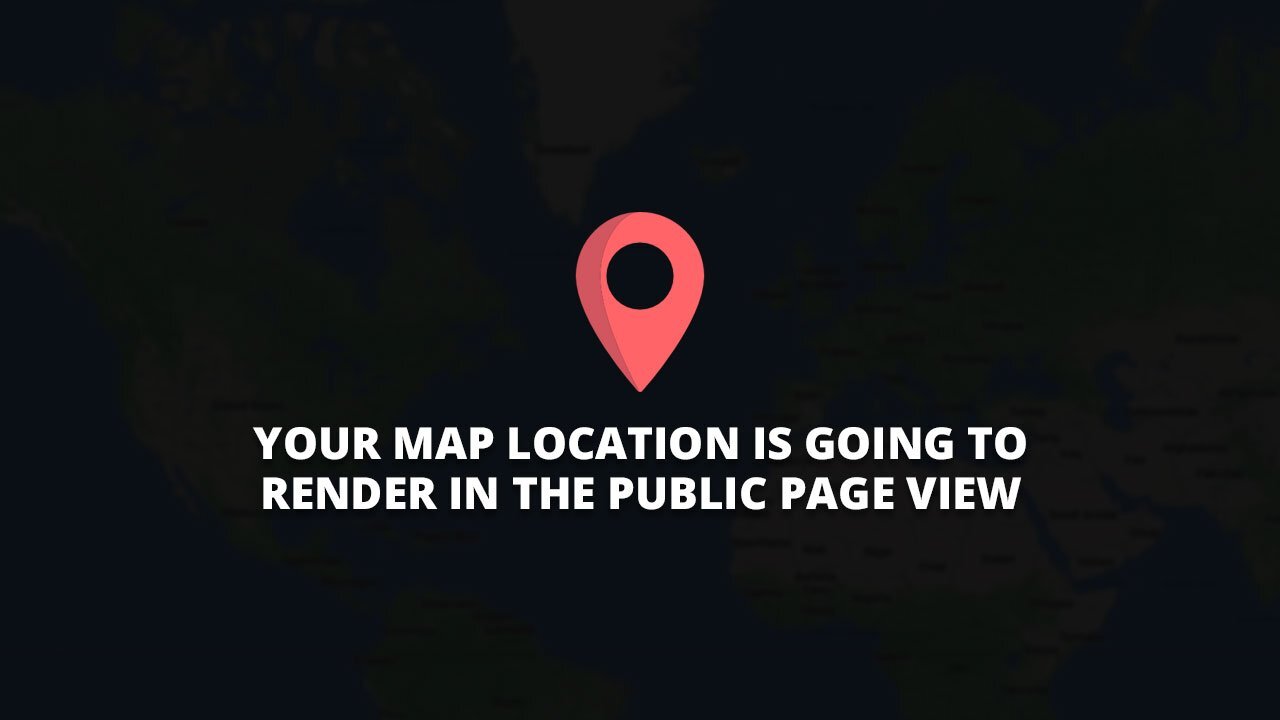
Write A Comment