
Understanding YouTube Shorts: A Brief Overview
YouTube Shorts has recently transformed the way we consume video content on the platform. With their quick and engaging nature, these bite-sized clips allow for rapid scrolling through entertainment or education. Yet, for some users, especially small business owners looking to maintain focus on longer-form content, this feature can become a distraction. Understanding where Shorts fit into the YouTube ecosystem is crucial for leveraging your time effectively.
Why You Might Consider Disabling YouTube Shorts
While many users love YouTube Shorts for their convenient short bursts of content, there are valid reasons why one might want to disable or limit their exposure. For instance, small business owners who value deep engagement with longer content might find Shorts simulate distraction rather than enhanced learning. Moreover, for users striving to build their own channels, removing Shorts might streamline their feed, allowing better focus on creating valuable content for their audience.
Effective Strategies to Disable YouTube Shorts on PC
Disabling YouTube Shorts on a PC isn’t as straightforward as flipping a switch, but several effective strategies can be applied.
Using Browser Extensions
One of the simplest methods involves leveraging browser extensions designed to hide Shorts. Extensions such as 'Remove YouTube Shorts' can be easily added from your chosen browser’s store. Once installed, these will automatically filter out Shorts from your homepage and recommendations, allowing a cleaner browsing experience focused on your interests. This approach is particularly handy for small business owners who wish to avoid distractions and maximize productivity.
Customizing Your YouTube Recommendations
If extensions aren’t your thing, another approach is to manually curate your YouTube experience. By selecting 'Not Interested' on Shorts when they appear, the algorithm takes note and starts adjusting your feed. As you continue engaging with preferred long-form content, you’ll see a notable decline in Shorts recommendations. This personalization can help tailor your viewing habits to better suit your business goals.
Utilizing YouTube’s Desktop Features
Another effective method involves simply embracing YouTube’s classic desktop interface. This means focusing on full-screen videos or more targeted searches that lead to long-form content. Shorts are less prominent here, allowing you to enjoy uninterrupted viewing experiences that inform your strategies and keep you ahead in your industry.
Disabling YouTube Shorts on Mobile Platforms
For mobile users frustrated with the constant presence of Shorts on their screens, several strategies can improve usability.
Adjusting Settings in the YouTube App
Although YouTube does not provide a complete disable option for Shorts within its mobile app, utilizing the settings can effectively reduce their frequency. By going into the app's settings, you can modify preferences and decrease suggestions for Shorts. This subtle shift can enhance your mobile experience and ensure that you’re only encountering content that aligns with your professional interests.
Adopting a Different Viewing Strategy
Another option for mobile users is to create a habit of explicitly seeking out longer videos. By searching specifically for long-form tutorials or educational content, you can crowd out the Shorts from your feed. When your feed is more aligned with your interests, you’ll likely find more tailored recommendations and fewer distractions.
The Importance of Customizing Your YouTube Experience
For small businesses, the landscape of video content is evolving rapidly. Understanding and customizing your YouTube preferences—especially in relation to the Shorts feature—can significantly enhance your brand’s reach and efficacy. Taking control of what content you consume ultimately influences what you create and how you engage, leading to a more strategic approach in your marketing endeavors.
Conclusion: The Future of YouTube Content Consumption
As YouTube continues to innovate with formats like Shorts, users must adapt their strategies to maximize the platform’s potential while minimizing distractions. By employing techniques to disable or limit Shorts on both PC and mobile, you can create a more streamlined viewing experience conducive to your business needs. Embrace your choices on this platform, and tailor your viewing habits for enhanced productivity.
 Add Row
Add Row  Add
Add 


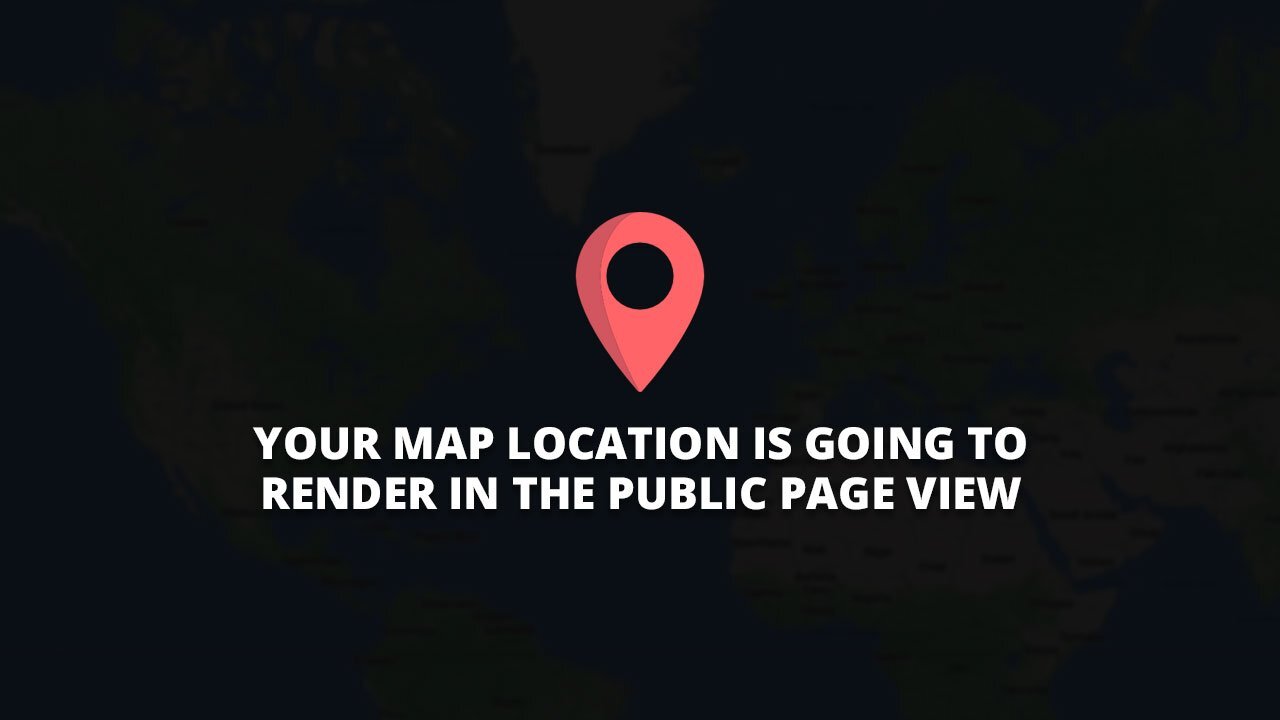
Write A Comment