
Why Keeping Your Instagram Profile Clean Matters
Maintaining a neat and appealing Instagram profile is crucial for attracting new followers and retaining existing ones. For small businesses leveraging Instagram for marketing, a cluttered profile can dilute your brand image, making it challenging to convey the message you want your audience to receive. Hiding tagged photos allows you to curate your presence, ensuring that only desirable content is visible.
Step-by-Step Guide to Hiding Tagged Photos on Instagram
Knowing how to manage tagged photos is key to maintaining control over how your profile appears. Here’s a straightforward guide to help you hide unwanted images:
- Open Instagram: Go to your profile and tap the tagged photos section.
- Choose the Photo: Select the photo you want to hide.
- Access Options: Tap the three dots in the top-right corner.
- Select Hide: Choose "Tag Options" and click "Hide from My Profile" to remove it from view.
Preventing Unwanted Tags: Control & Approval Settings
In addition to hiding photos individually, setting preferences for who can tag you is critical. By configuring your Instagram privacy settings, you can choose who has permission to tag you:
- Open Settings: Go to your profile, tap the menu icon, and select "Settings."
- Access Privacy Options: Go to "Privacy" and then "Tags."
- Choose Tagging Preferences: Select options like "Everyone," "People You Follow," or "No One" to control who can tag you.
- Enable Manual Approval: Turn on "Manually Approve Tags" to review each tag before it appears on your profile.
Benefits of Hiding Tagged Photos
Maintaining control over tagged photos not only preserves your online image but also helps build a cohesive brand presence. Here are some key benefits:
- Privacy Control: You choose what's visible to your audience, fostering a feeling of safety on a public platform.
- Professional Appearance: A clean profile can enhance your credibility, making potential followers and customers more likely to connect with your content.
- Curated Content: By selectively displaying tagged images, you can maintain a focused narrative about your brand, emphasizing the qualities you wish to showcase.
How to Deal with Unrequested Tags in the Future
Taking proactive steps to prevent undesired tagging is essential for your Instagram strategy:
- Review Your Followers: Regularly go through your followers and remove any who may tag you misleadingly or harm your brand image.
- Update Your Privacy Settings: Regularly revisiting and updating your tagging preferences can prevent unwanted surprises in the future.
Common Misconceptions About Tagged Photos
Many users think they can't control tagged content or that hidden tags are permanent. In reality, you have full control over your profile features:
- Hidden Does Not Mean Deleted: Hiding a tagged photo doesn’t remove it from existence; it simply makes it invisible on your profile.
- Notification-Free Actions: When you hide a tag, the original poster won't receive a notification, allowing you to manage your profile without awkward confrontations.
Conclusion: Take Charge of Your Online Presence
Your Instagram profile speaks volumes about you and your business. By learning how to hide tagged photos, you can maintain an appealing, professional image that draws in followers and enhances your brand. Take control today—activate your tag approval settings and keep your profile pristine. Remember, a well-curated feed isn't just for aesthetics; it can significantly affect how your audience perceives your brand.
 Add Row
Add Row  Add
Add 




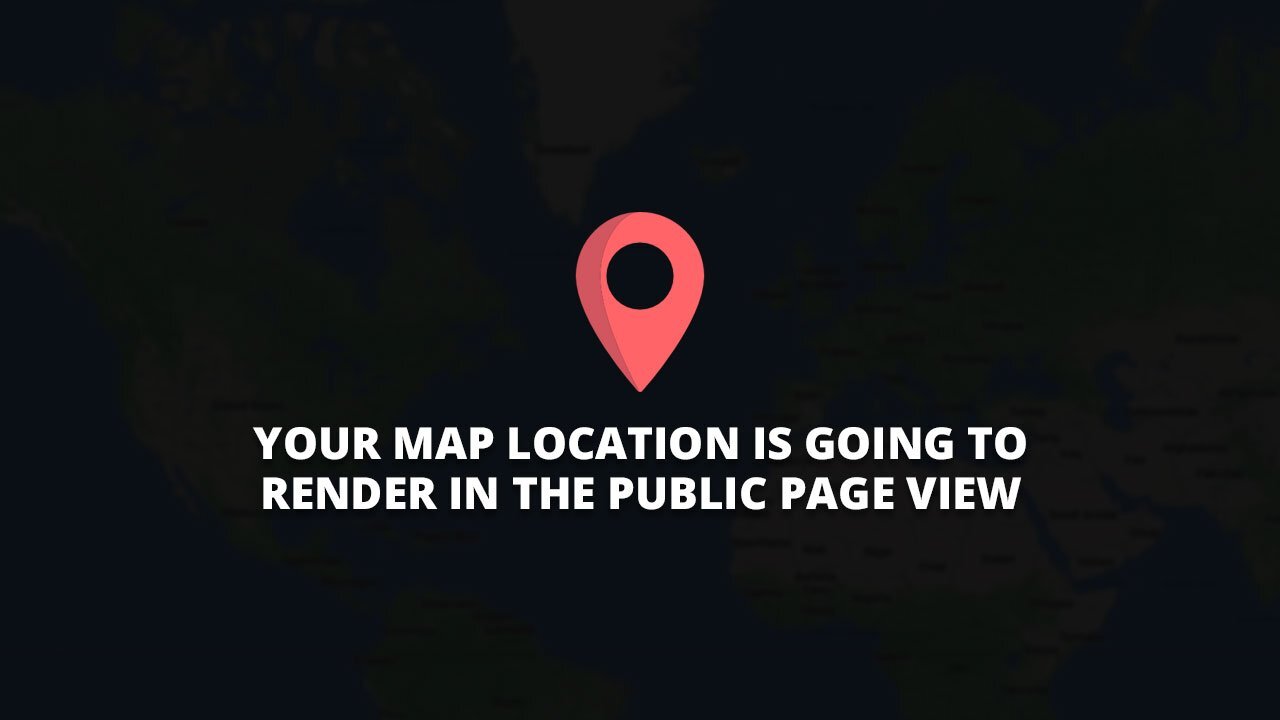
Write A Comment