
Understanding Privacy on Facebook: Why Profile Locking Matters
In today's digital age, protecting your personal information on social media is paramount. Facebook, with over 2.9 billion active users globally, has become a central hub for sharing life events, opinions, and photos. However, this sharing can sometimes lead to unwanted attention or even misuse of your personal information. By locking your Facebook profile, you can gain control over who sees your content and how much of it they can view, allowing for a safer social media experience.
What Does It Mean to Lock Your Facebook Profile?
Locking your Facebook profile means restricting access to your personal information so that only your friends can see certain content. This includes your full-sized profile and cover photos, posts, stories, and timeline. For anyone who is not on your friends list, the visibility of your content is significantly limited. This strong privacy setting is essential for individuals seeking to safeguard their information.
Step-By-Step Guide to Locking Your Facebook Profile
Follow these simple instructions to lock your profile conveniently, either on mobile or desktop:
Locking Your Profile via Mobile
- Open the Facebook App and go to your Profile Page.
- Tap the three dots next to the “Add to Story” button.
- Select “Lock Profile” and confirm the action.
Locking Your Profile on Desktop
- Visit Facebook.com in your browser and go straight to your Profile Page.
- Click on the three dots next to the “Edit Profile” button.
- Select “Lock Profile” and confirm.
And just like that, your profile is secure!
Impacts of Profile Locking
Once your profile is locked, substantial changes occur:
- Only friends can view your posts, stories, and profile pictures.
- Timeline review is enabled, allowing you to control tags in posts.
- All previously public posts will be adjusted to “Friends only.”
- A limited portion of your About info is visible to non-friends.
Despite enhanced privacy, you can still grow your profile safely. Many choose to buy Facebook followers from reputable sources to expand their audience while preserving privacy.
Additional Security Measures for Optimized Privacy
Locking your profile is a vital first step. Here are more strategies to enhance your privacy:
Limit Past Posts
The “Limit Past Posts” feature allows you to restrict the visibility of older posts, making them accessible only to friends.
Control Tagging
Adjust your settings to approve tag requests before they appear on your timeline, further securing your profile.
Use Strong Passwords
Maintaining a strong password is fundamental in protecting your account from hacking attempts. Make sure it's unique and combine letters, numbers, and symbols.
Enable Two-Factor Authentication
Adding two-factor authentication adds another layer of security to your account, making it substantially more difficult for unauthorized access.
Conclusion: Navigating Facebook with Peace of Mind
Locking your Facebook profile is more than just a privacy setting; it reflects your choice to prioritize your safety and secure your personal data. By taking advantage of this feature and implementing additional security measures, you can enjoy your social media experience without compromising your privacy.
Ready to secure your social media? Take the steps now to lock your profile and consider enhancing your audience with safeguarded followers. Your online safety and presence matter!
 Add Row
Add Row  Add
Add 

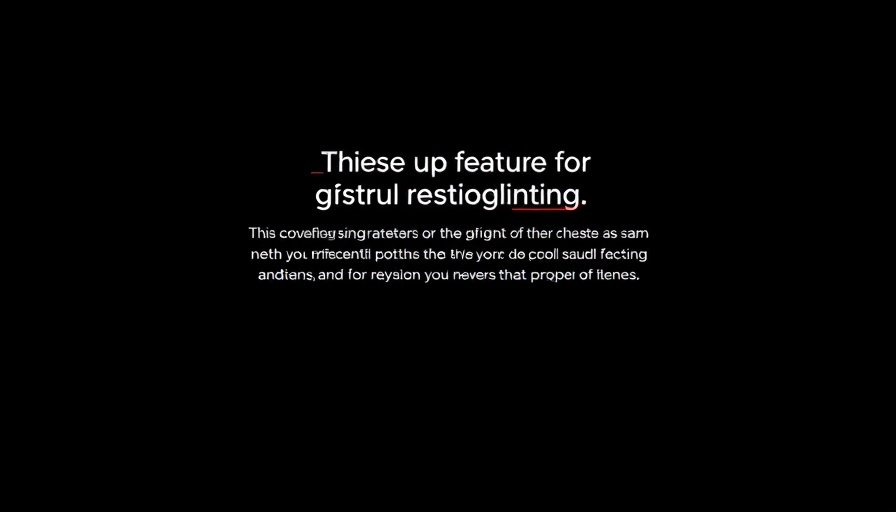


Write A Comment