
Understanding Instagram Account Deactivation
Instagram is a leading social media platform known for its vibrant community and visual storytelling. However, there may come a time when you want to take a break. Perhaps your mental health requires a social media detox, or you're simply overwhelmed by notifications and distractions. In such moments, choosing to deactivate your Instagram account (rather than deleting it altogether) can be a wise decision, allowing you to preserve your content while enjoying a temporary escape.
What Does Deactivating Your Instagram Account Mean?
Deactivating your Instagram account will hide your profile, posts, comments, and likes from everyone else on the platform. Importantly, your data is not lost; your account is simply in a dormant state, waiting for you to return. This offers users a perfect balance between stepping back from the digital world and retaining their online presence.
Reasons for Temporarily Deactivating Your Account
Users may have various motivations for deactivation:
- Social Media Detox: Taking time to unplug can really enhance mental well-being.
- Reducing Distractions: If Instagram is affecting your productivity, it might be time to step away.
- Privacy Concerns: Users are increasingly cautious about data security and may choose deactivation to protect their information.
Points to Consider Before Deactivating
Knowing what happens during deactivation is crucial:
- Your follower count remains unchanged, but your profile will not be visible to others.
- Deactivation can only occur once every week, so if you're unsure, take your time making the decision.
- If you decide to permanently remove your account, simply deleting it is the way to go.
Step-by-Step Guide to Deactivate Your Instagram Account
Here's how you can deactivate your account in a few simple steps:
- Log in via Web Browser: You cannot deactivate your account using the mobile app. Use a web browser instead.
- Navigate to Account Settings: Click on your profile in the top right corner to access settings.
- Select “Temporarily Deactivate Account”: Scroll down to find the option for deactivation under the Accounts Center.
- Choose “Deactivate Account”: Follow the prompts, select your reason for deactivating, and enter your password when prompted.
- Confirm Your Decision: Once confirmed, your account will be deactivated.
How to Reactivate Your Instagram Account
If you feel ready to return to Instagram, reactivation is equally easy:
- Open Instagram: Launch the app or web browser.
- Log in: Enter your username and password to restore your account.
- Your Account is Back: All your posts and profile will be restored, just as you left them.
Impact on Your Followers
Deactivation might lead to concerns about how it impacts your following. However, your followers remain intact, even if they cannot see your profile during your break. They will regain access once you choose to reactivate your account.
Conclusion and Key Takeaways
Choosing to deactivate your Instagram account offers a break from digital distractions while protecting your data and online presence. It allows you time to reset and decide how you wish to engage with social media in the future. Whether it’s to focus on your business or personal well-being, this temporary measure could be just what you need. Remember, when you're ready to jump back in, your loyal followers will be there waiting.
 Add Row
Add Row  Add
Add 




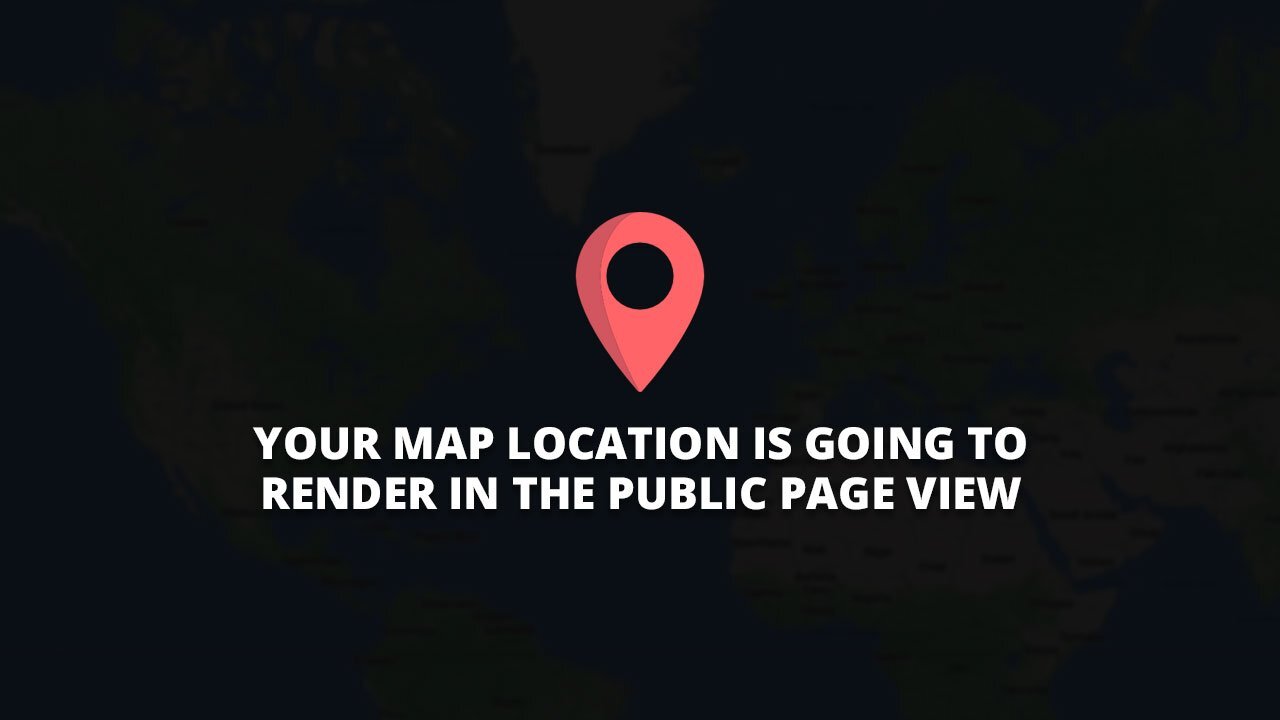
Write A Comment