
Unlocking Instagram: Why Saving Videos Matters
Instagram is not just a hub for social interaction; it’s an essential platform for small businesses to connect with their audiences. By saving videos, users can cultivate a personal collection of content that resonates with them, which can further serve to inspire their own posts. When it comes to small business marketing, having quick access to reference materials—be it creative memes, informative tutorials, or captivating branding stories—can have a significant impact on strategy and execution.
Your Guide to Saving Videos on Instagram
Did you know that saving videos on Instagram is not only easy, but it can also streamline your content engagement process? Whether you’re saving a hilarious reel or a DIY tutorial for later viewing, having a collection can energize your creative juices. Below, we break down the straightforward process for saving videos from different sections of Instagram:
Saving Videos from Your Feed
- Launch the App: Open the Instagram app and scroll through your feed.
- Find the Video: Spot a video you want to save and click on the three dots at the top right of the post.
- Select Save: In the options that pop up, choose the “Save” button to add the video to your saved collection.
- Accessing Your Saves: Return to your profile, tap on the three lines in the top-right corner, and select “Saved” to view all your saved videos.
Saving Videos from Stories
- Watch the Story: While viewing an Instagram story, find and tap the three dots in the bottom right corner.
- Save the Video: From the options displayed, select “Save Video.” This will save it to your device or Instagram collection, based on your settings.
Saving Videos from IGTV
- Find the IGTV Video: Locate the IGTV video you wish to save.
- Open the Video: Tap on it to play, and once it’s loaded, click the three dots in the upper right corner.
- Save: Depending on your needs, select either “Save to Collection” or “Save to Gallery.”
Utilizing Third-Party Apps for Enhanced Convenience
When you want a video saved directly to your photo gallery, a collection of third-party apps can come to your rescue. These tools allow you to download videos directly from Instagram to your phone. However, it’s crucial to choose reputable apps to avoid potential security risks. Follow these general steps for using third-party apps:
- Downloading the App: Choose a trusted Instagram video downloader and install it on your device.
- Copy the Link: Go back to Instagram, tap on the video’s three dots, and select “Copy Link.”
- Paste the Link: Open the downloader app, paste the link in the designated field, and hit download.
Leveraging Saved Videos for Your Business
The power of saved videos lies not just in convenience, but in strategy. For small business owners operating on Instagram, analyzing saved videos can lead to actionable insights. Take a moment to explore how doing so can benefit your brand:
- Competitive Analysis: By saving competitor’s videos, you can evaluate their strategies, aesthetics, and audience engagement tactics.
- Collaborative Inspiration: Collect videos that inspire you. This could come from potential brand partnerships or influencers within your niche.
- Simplifying Content Creation: Create collections of saved videos that align with your brand vision, making content planning easier.
Conclusion: Get Started with Saving Videos Today!
Instagram is an invaluable resource for small businesses, enabling you to stay informed, inspire creativity, and connect with your audience all at once. Start saving videos today to boost your marketing efforts and engage your customers in innovative ways.
 Add Row
Add Row  Add
Add 




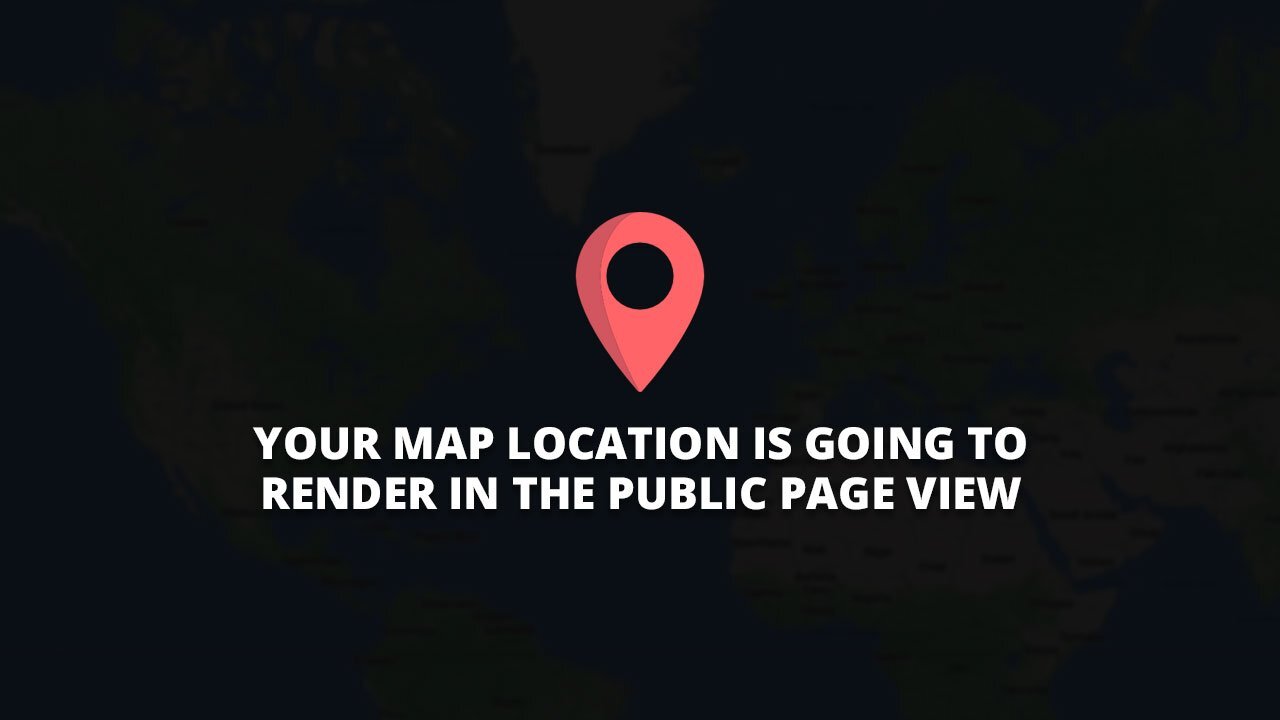
Write A Comment