
Understanding Instagram Messaging: A Small Business Perspective
In the world of social media, few platforms are as impactful as Instagram, particularly for small businesses looking to connect with their audience. While sharing images and stories is one feature that sets Instagram apart, its messaging capabilities—referred to as Direct Messages (DMs)—offer a crucial avenue for communication. But how exactly do you reply to a certain message on Instagram, and why is this important for your business?
The Power of Direct Messaging on Instagram
Direct Messages (DMs) on Instagram allow users to engage in one-on-one conversations, making it an effective tool for customer interaction and support. For businesses, this is not just chatting; it offers a unique way to build relationships with customers, respond to inquiries, and process feedback. By facilitating engaging communication, brands can enhance customer satisfaction and brand loyalty.
Why Replying to Specific Messages Matters
When managing numerous conversations, especially in a busy business environment, replying to specific messages helps prevent confusion. This clarity allows your customers to understand exactly which part of the conversation you are addressing. For a small business, effective communication is key. By responding directly to certain messages, you not only improve comprehension but also demonstrate attentiveness to your customer's needs.
Steps to Reply to Certain Messages on Instagram
For small business owners looking to upgrade their messaging game, here’s a straightforward guide on how to reply to specific messages:
- Open the Instagram App: Ensure your app is updated and open it.
- Tap the Messenger Icon: Click on the messenger icon located at the top right corner.
- Select the Chat: Navigate to the conversation from which you wish to reply.
- Find the Message: Scroll and locate the particular message. Press and hold it to see additional options.
- Tap Reply: Choose the “Reply” option, type your message, and hit send. This creates a visible connection to the original message, enhancing clarity.
Utilizing Instagram for Group Chats: Best Practices
Group chats can get overwhelming with multiple conversations happening simultaneously. Being able to reply to specific messages within a group chat can help maintain order, providing everyone with a clear context. Simply follow the same steps as above, and ensure your responses are thoughtful to enhance group dynamics. For small businesses, this feature can streamline team communication, whether it be discussing campaign strategies or client collaborations.
Responding to Media Messages
Sometimes the conversation involves images or videos. Instructing your team to reply to these messages is equally essential. To do this, long press the photo or video in the chat and tap “Reply.” This assistant feature ensures your feedback aligns with the content being referred to, making for a more coherent dialogue. This is particularly useful for fashion brands, restaurants, or any small business that relies on visuals.
Troubleshooting the Reply Feature
If the reply option isn’t appearing, here are some tips to troubleshoot the issue:
- Update your Instagram app to the latest version.
- Check your internet connection for stability.
- Log out and back in to your account.
- Restart your device.
- If all else fails, uninstall and reinstall the app.
Improving Your Responses
Here are some quick tips to make your replies more effective:
- Be Clear: Avoid ambiguity by clearly stating your thoughts.
- Be Prompt: Respond in a timely manner to show your commitment to customer service.
- Be Personal: Use the user's name and personalize your messages for a better connection.
The Future of Messaging on Social Media
As social media platforms evolve, so will the way businesses communicate with customers. Instagram is set to enhance its messaging features further, potentially integrating more AI tools to facilitate quicker and more personalized responses. This presents an exciting opportunity for businesses to engage with their audience in innovative ways. Adapting to these changes can give your small business a competitive edge in the marketplace.
Conclusion: Elevate Your Engagement Through Messaging
In conclusion, understanding how to reply to certain messages on Instagram can significantly boost your small business’s communication with customers. This practice not only enhances interactions but fosters stronger relationships. By incorporating these strategies, your business will position itself as responsive and customer-oriented. Don't miss out on the opportunity to improve your social media management—start engaging more effectively with your audience today!
 Add Row
Add Row  Add
Add 




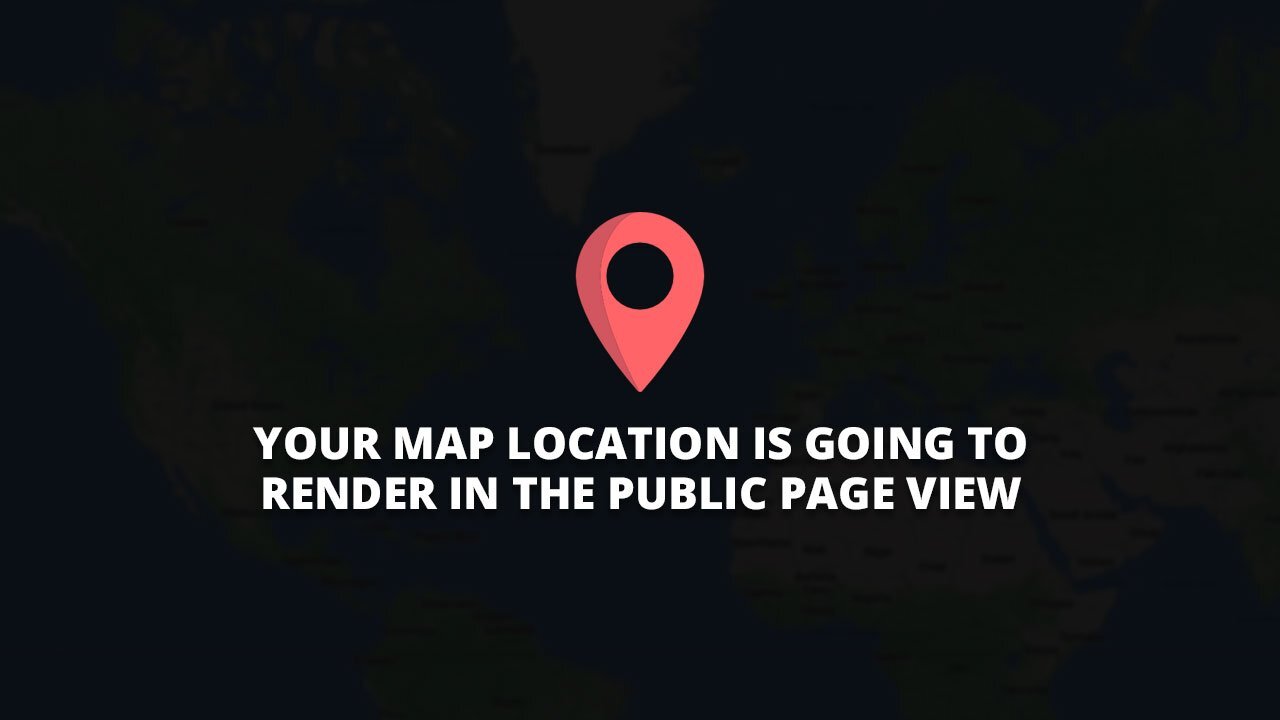
Write A Comment