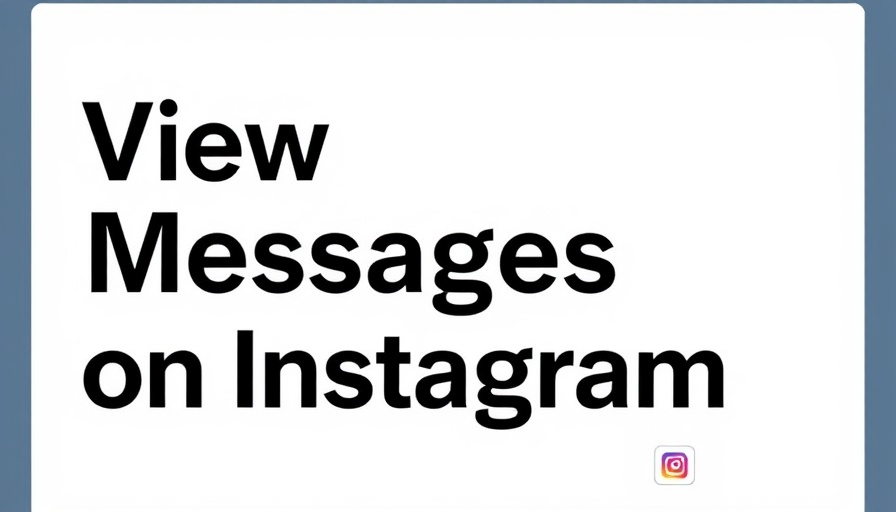
Unlocking Instagram's Privacy Features: How to Read Messages Without Being Seen
In today’s digital age, privacy is a hot topic, especially on social media platforms like Instagram. For businesses and individuals alike, the ability to manage online interactions anonymously can be crucial. Whether you're contemplating a response or simply wish to browse through messages without alerting senders, there are several methods you can employ.
Stealthy Strategies for Privacy on Instagram
Instagram's popularity places it at the forefront of direct messaging, often leading to awkward situations if you read a message but don't respond immediately. Here are six ways businesses can view Instagram messages without sending a “Seen” notification, ensuring you maintain control over your metadata.
1. Offline Reading for the Win
If you want to view messages incognito, one of the most effective ways is to disconnect from the internet before reading. Here’s how:
- Open Instagram but don’t click on the DM section yet.
- Disable your Wi-Fi or turn off mobile data completely.
- Navigate to your messages and read the content.
- Once done, exit the app entirely and clear it from your recent applications.
- Reconnect to the internet.
This method guarantees that Instagram won't register your activity as ‘seen’ because you were offline while reading the message.
2. Using the Restrict Feature
Instagram includes a feature called “Restrict” which allows you to remain connected while limiting another user's visibility into your activity:
- Visit the profile of the person you wish to restrict.
- Tap on the three dots at the top right corner and select “Restrict”.
- Now, navigate to your messages. Their messages will be accessible without indicating that you have read them.
This method is particularly useful for businesses aiming to manage customer inquiries without immediate replies.
3. Notification Previews to the Rescue
If your phone has notification previews enabled, you can often read messages directly from your notifications panel without opening the app. However, keep in mind that this is better suited for shorter texts rather than lengthy conversations or media.
4. Exercise Caution with Third-Party Tools
While numerous tools claim to allow users to read messages discreetly, caution should be exercised:
- Many of these apps risk compromising your personal data.
- Some may contravene Instagram’s terms of service, which could lead to account issues.
- Functionality can be inconsistent.
Thus, businesses should be wary while exploring these options, ensuring they don’t jeopardize their accounts.
5. The Web Browser Approach
Using Instagram’s web version provides another method to keep your status private:
- Log into instagram.com via a web browser.
- Avoid opening the chat immediately.
- Turn off your internet connection after accessing the message.
- Close your browser completely.
- Seek the message again once you’re online but avoid direct reopening of the chat.
This method effectively prevents the “seen” status from registering.
6. Utilizing Airplane Mode
Similar to turning off Wi-Fi, activating Airplane mode can help you read messages without being detected:
- Open the Instagram app.
- Switch on Airplane mode.
- Read the messages needed.
- Close the app before disabling Airplane mode.
This method safeguards your privacy and allows you to take your time before responding.
Why These Techniques Matter for Businesses
For small business owners, understanding how to navigate Instagram’s messaging features can mean the difference between a successful engagement and an awkward conversation. By employing these strategies, businesses can keep their messaging private, fostering customer relationships without the pressure of real-time responses.
Conclusion: Embrace Your Privacy Today
In a world increasingly concerned with privacy, the ability to manage your social media interactions without the pressure of immediate responses is invaluable. By utilizing the tricks shared in this article, you will ensure that your message reading habits remain your business—and yours alone. Explore these features on Instagram to enhance your engagement strategy effectively, ensuring you connect with your audience on your terms.
Ready to take control of your Instagram messaging? Dive deeper into managing interactions seamlessly.
 Add Row
Add Row  Add
Add 




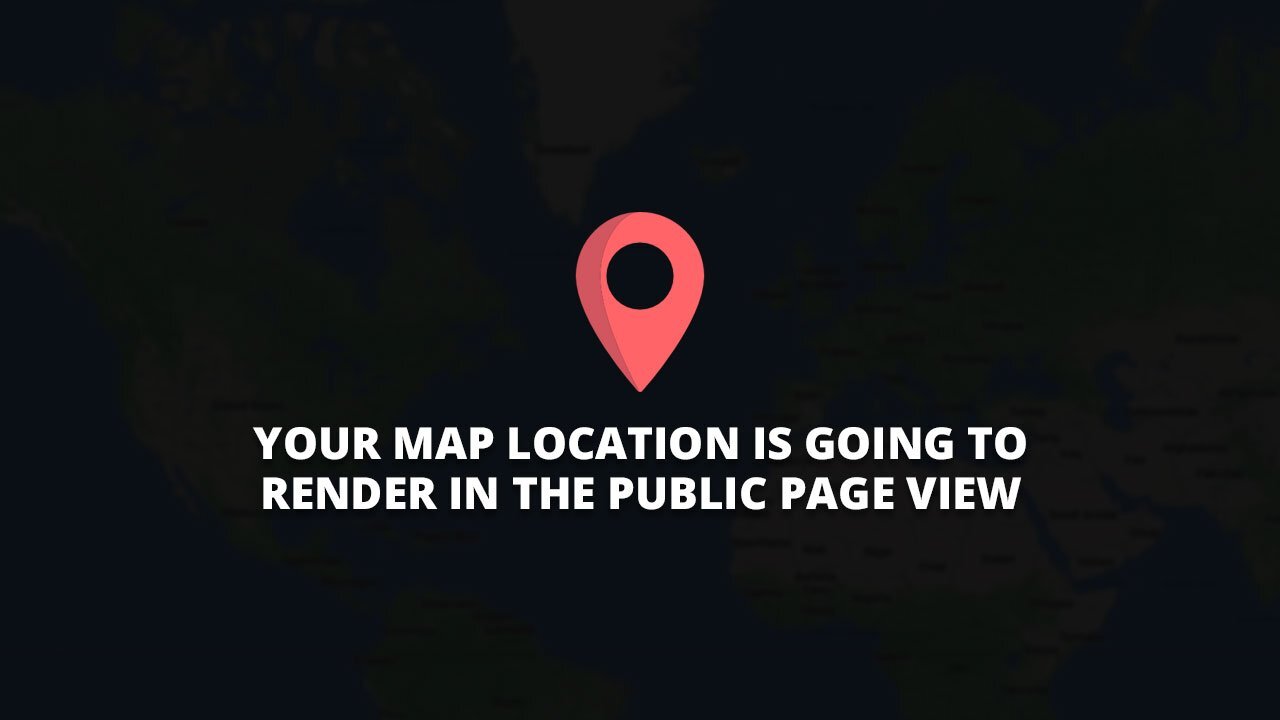
Write A Comment