
Unlocking the Secrets of the YouTube Algorithm
Are your YouTube suggestions starting to feel more confusing than entertaining? This is a common issue, especially for those who share their devices or accidentally click on videos that don’t align with their interests. Understanding how to reset the YouTube algorithm can transform your viewing experience and make YouTube feel more personalized again.
Why Resetting the YouTube Algorithm Matters
The YouTube algorithm is designed to learn from your viewing habits. While this can help provide tailored content, it can backfire if you’ve inadvertently watched videos that don’t reflect your true interests. This reset is about regaining control over your suggestions, ensuring you get back to enjoying content that genuinely entertains and educates.
Simple Steps to Reset Your YouTube Algorithm
Resetting your YouTube algorithm can be a simple and direct process. Here are some easy-to-follow steps:
1. Clear Your Watch History
This is the first and most effective way to steer the algorithm back on track:
- On Desktop: Navigate to the YouTube website, select the menu, and click on “History.” Choose “Clear all watch history.”
- On Mobile: Open the YouTube app, tap your profile icon, head to Settings, and navigate to History & privacy — then tap “Clear watch history.”
By doing this, you inform YouTube to forget what you’ve previously watched, opening the door for fresh content suggestions.
2. Clear Your Search History
Your search history plays a crucial role in shaping your video recommendations. And just like watch history, it can be cleared effortlessly:
- On Desktop: Go to YouTube History, select “YouTube Search History,” and click “Delete all.”
- On Mobile: Similar to the previous step, tap your profile icon, go to Settings, navigate to History & privacy, and clear your search history.
This process helps enhance the accuracy of future recommendations by wiping out irrelevant searches.
3. Pause Your Watch History Temporarily
If you want to explore new content without changing your algorithm, you can pause your watch history:
- Select “Pause watch history” from the History menu in YouTube.
This allows you to discover new videos without influencing your future recommendations. Once you’re done exploring, simply unpause it to continue receiving suggestions based on your interests.
4. Give Feedback on Recommendations
YouTube allows viewers to help refine their suggestions. If you come across videos that don’t resonate with you:
- Click the three-dot menu on the video thumbnail and select “Not interested” or “Don’t recommend channel.”
Your feedback is crucial in helping the algorithm understand your preferences better.
5. Subscribe to Channels You Enjoy
Lastly, subscribing to channels that align with your interests helps guide YouTube’s algorithm:
- Actively seek out and subscribe to channels that resonate with what you love to watch.
This ensures that your recommendations evolve to include more content suited to your tastes.
Understanding the Benefits
Resetting your YouTube algorithm not only cleans up your suggestions, but also enhances your overall viewing experience. By taking charge, you ensure that YouTube becomes a platform that resonates with you rather than a repository of irrelevant content.
Actionable Insights for Small Businesses on YouTube
As a small business navigating the digital landscape, understanding the importance of a personalized feed can significantly impact your content strategies. Knowing how to reset the YouTube algorithm allows you to optimize how your audience engages with your videos. Engage effectively with your viewers by understanding their preferences and improving your content based on their feedback.
Where to Go From Here
As we continue to navigate the ever-evolving landscape of YouTube, consider how your habits shape your experiences. Think about adopting a routine to regularly reset your algorithm, ensuring that it consistently works for you.
Understanding these strategies can be beneficial not just as a viewer but also for content creators. If you aim to enhance your channel's performance, consider engaging with your audience through surveys or direct feedback. This two-way communication will keep your content aligned with what your viewers truly want to see.
Conclusion
Don’t let an outdated algorithm dictate your viewing experience. By following these steps, you can take control and ensure that your YouTube feed reflects your real interests. So, go ahead — reset your YouTube algorithm, enjoy tailored suggestions, and make the most out of your viewing!
Call to Action: Take control of your YouTube experience today! Apply these steps and watch your suggestions transform. Share your results and insights with us on our social media channels!
 Add Row
Add Row  Add
Add 

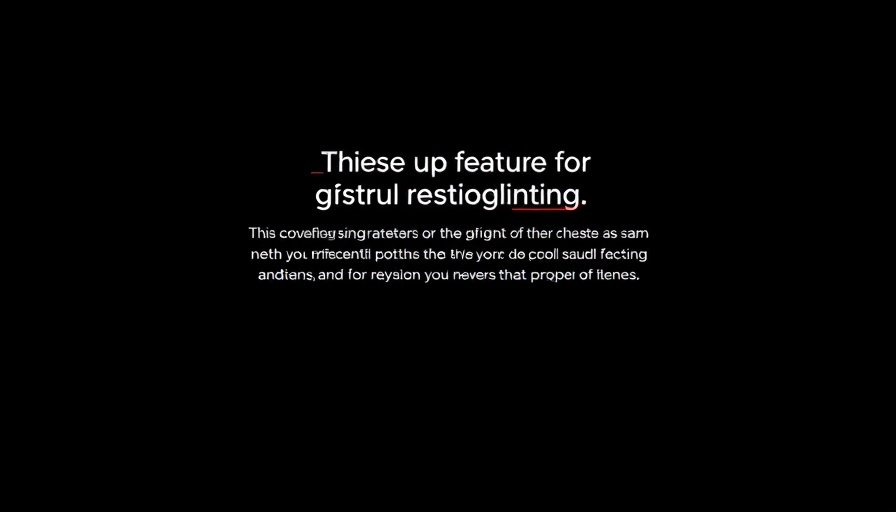


Write A Comment