
Mastering Likes and Unlikes: Your Guide to Instagram's Interactions
In today’s digital age, social media platforms like Instagram play a crucial role in connecting businesses with customers. As a small business, understanding how to engage with your audience and manage your online presence is essential. This includes not only knowing how to express interest in others’ content, but also how to retract that interaction when necessary.
The Purpose of Likes on Instagram for Brands
When a user taps the heart icon on a post, they’re sending a signal of approval or admiration. For businesses, each like represents not just a moment of engagement but a potential customer interest. However, there are instances when a user might want to remove a like—whether it’s due to a mistaken tap, a change of heart, or a desire for privacy.
Simple Steps to Remove a Like on Instagram
Removing a like on Instagram is a straightforward process that can ensure your interactions reflect your current sentiments. Here’s how you can do it:
- Open the Instagram App: Log into your account if you aren’t already.
- Locate the Post: Find the post you liked by searching for the user or looking through your Activity tab.
- Revoke Your Like: Tap the red heart icon. It should turn white, indicating that your like has been removed.
Simple, right? This quick action helps maintain the integrity of your brand engagement.
Removing Likes on Older Posts: A Timeless Ability
Did you know that you can unlike posts regardless of their age? Whether it’s an old post from last week or several months ago, the process remains unchanged. Here’s a quick refresher:
- Access the post through the user’s profile or your activity.
- Tap the heart icon to remove your like.
This flexibility is particularly useful for brands, as it allows them to maintain a curated image across their social media profiles.
Why Would You Want to Remove a Like?
As a small business, you might question why unliking is significant. Here are a few reasons why users might want to take back their likes:
- Accidental taps on posts.
- Changing opinions about the content after viewing it fully.
- A desire for privacy regarding social media activity.
- Concerns over the perception of engagement with certain posts.
Understanding these motivations can help you refine your engagement strategies and adapt your brand's presence on Instagram accordingly.
Privacy Matters: What Happens When You Remove a Like?
When you rescind a like on Instagram:
- The heart icon reverts to white.
- The like count decreases by one for that post.
- No notification is sent out to the user, preserving your discretion.
This ability to unengage without drawing attention is essential for maintaining a composed business image.
Interacting on Instagram Stories: A Different Approach
Unlike posts, Instagram Stories work differently. You can react to a story with emojis, but unliking isn’t an option since reacting essentially sends a private message. If you've accidentally reacted, you can delete the message. For small businesses, this means being mindful of how interactions on Stories can impact your customer relationships and brand image.
Preventing Accidental Likes: Best Practices for Users
Accidental likes can happen, especially for small business owners and marketers navigating through numerous posts. To prevent these mishaps:
- Always double-check before you double-tap.
- Limit scrolling through your feed when you are not fully paying attention.
- Engage thoughtfully—consider whether a post truly aligns with your brand’s message.
Fostering intentional engagement helps reinforce a brand’s credibility and connects authentically with the audience.
Final Thoughts: Managing Your Social Media Presence
In a world where social presence can significantly impact a business’s reputation, it’s crucial to stay in control of your interactions. Removing a like is just one way to ensure that your online persona accurately reflects your brand values. If you find yourself needing to retract your likes, remember that navigating Instagram's features can lead to maintaining a favorable public image.
How do you manage your social media engagement? Share your tips with us!
 Add Row
Add Row  Add
Add 




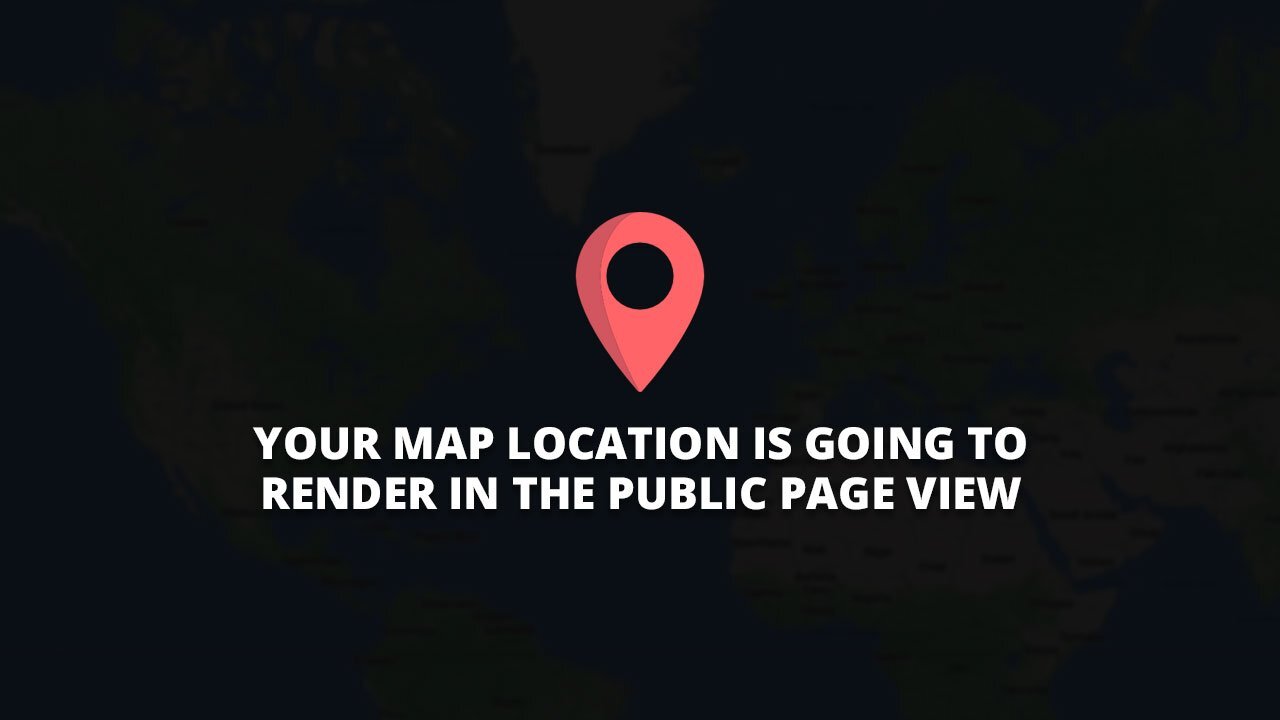
Write A Comment